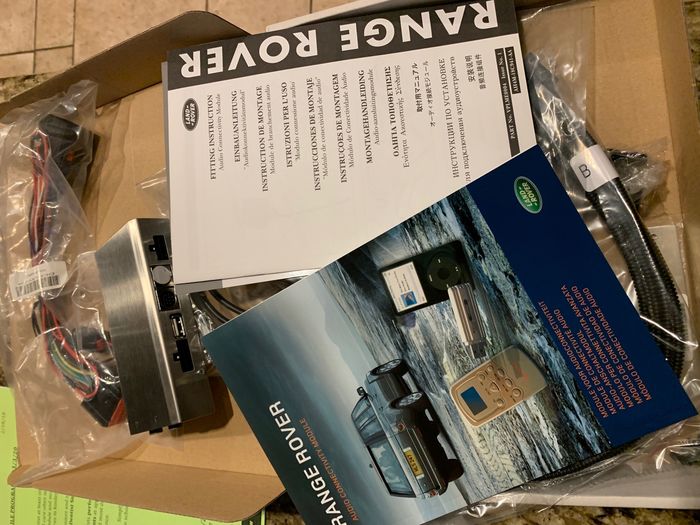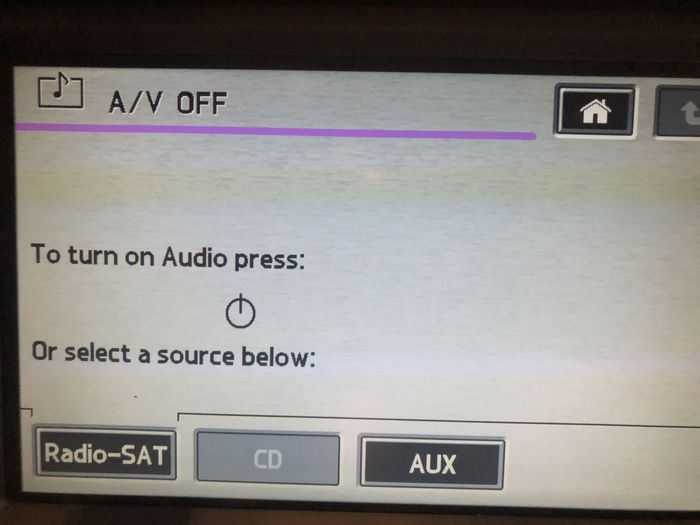| Home > In Car Electronics (L322) > NavTool - Carplay, HDMI mirroring, video in etc. 2008 L322 |
 
|
|
|
| sergeiicz Member Since: 20 May 2020 Location: Caslav Posts: 47  
|
well i read whole thread but ... anyone fitted that navtool to RR 2010 FL?
|
||
|
| leusfx Member Since: 24 Jul 2018 Location: prague Posts: 25 |
Does anyone know if hdmi input from the navtool can be sent onto the rear seat displays? Or is it working on the main front screen only. |
||
|
| Andy.smith07793 Member Since: 27 Jun 2020 Location: Basingstoke Posts: 3 
|
Hi I’ve just had one of these fitted but it’s not coming up on the screen. It just says Navigation not fitted. My iPhone connects to the CarPlay and the blue and green light lights up. Dose this mean that the original sat nav is faulty or dose the new unit simply by pass the old unit? |
||
|
| Weegie Member Since: 09 Jun 2014 Location: East Sussex Posts: 3236  
|
Have you got your phone plugged in? The Navtool goes in in parallel with the existing system. When you switch on and the nav screen comes up do you get the choice of “on road” or “off road”? If so when you touch “on road” , for example, do you get the original nav screen with the map? When you get the choice of on road or off road do you press and hold the Nav button beside the display to get the Navtool screen? John
|
||
|
| Andy.smith07793 Member Since: 27 Jun 2020 Location: Basingstoke Posts: 3 
|
The sat nave disc was missing when I brought the Range Rover. It’s always said Navigation not fitted. |
||
|
| Weegie Member Since: 09 Jun 2014 Location: East Sussex Posts: 3236  
|
You probably need a disc to get the system to operate. Will check mine later with the disc out.
|
||
|
| Andy.smith07793 Member Since: 27 Jun 2020 Location: Basingstoke Posts: 3 
|
Ok I will do that. Thanks for your help. |
||
|
| jkmmrs Member Since: 29 Jun 2020 Location: Minnesota Posts: 17  
|
Hi, this is my first posting on this forum, which is a great source of information. Just finished installing the NavTool CarPlay in my 2007 HSE and can confirm that it works better than I could have expected. The screen image is clear and the sound is also really good - I was afraid of a drop-off in sound quality by using the AUX input but that is not the case. Am in the US, so the product arrived within a few days, and the YouTube instructions were all that were needed for a relatively painless install (OK, I forgot to reconnect the right rear seat heater, but it's probably never been used and am not keen to disassemble the center console again to keep all of the wiring neat). The L322 is a great vehicle and this update is really worthwhile in my opinion. |
||
|
| jkmmrs Member Since: 29 Jun 2020 Location: Minnesota Posts: 17  
|
Follow-up question. Does anyone have an idea as to how to tap into the MOST system for the CD player to provide sound for Apple CarPlay? I took out the CD player and inserted a MOST loop to keep the system connected. The CarPlay from NavTool uses an RCA connection to the AUX input for sound - would be nice to replace that with the previous CD connection providing the sound via MOST.
|
||
|
| jkmmrs Member Since: 29 Jun 2020 Location: Minnesota Posts: 17  
|
Using Roku to stream Netflix via HDMI:
|
||
|
| Djbonsu Member Since: 23 Sep 2019 Location: Chicago Posts: 14  
|
The only way to do that is to get a hold of the factory LR iPod kit aka ACM. Pretty hard to find but there is a way to get one via emailing Sophia - Sophie.Alltoft@duckworth.co.uk They will ship to US I believe as well. |
||
|
| Djbonsu Member Since: 23 Sep 2019 Location: Chicago Posts: 14  
|
I have also pulled the trigger on the navtool and installed it and the Range Rover ACM kit (for sound output of the navtool interface) as well as I have a MY2005 L322 that did NOT have aux or RSE. Install was pretty straight forward and I soldered all of the wires I cut. I ran the mic and aux rca cables along the drivers side and the USB extension and hdmi cable under the rear carpet into the console. Everything worked as it should upon firing it up UNTIL i started the car and was getting a NASTY buzz/humm that I sourced was coming from the navtool interface |
||||||||||||||||
|
| jkmmrs Member Since: 29 Jun 2020 Location: Minnesota Posts: 17  
|
Glad the NavTool product worked for you. I’m happy with it so far. Really a good option for the 2006-2009 FFRR as you can connect everything in the left rear compartment and not take out the head unit. Also has full touch screen control with voice control for phone calls and to retrieve verbal text and What’s App messages. I have been playing with the idea of using the MOST and electric connections from my CD changer for CarPlay audio. FWIW I got the CDC out by manipulating a large flat blade screwdriver to pop the side bolts out, avoiding having to disassemble the glove box. Spoke with the guy at NavTV about their MOST-AUX-RR product. It may be more $ and trouble than it’s worth, as it would be necessary to connect 3 electrical wires in addition to the MOST fiber optic: red (always on) positive, black (ground) and blue (switched positive). The first 2 wires are already there, waiting to be connected from the CDC. However, the blue wire is needed to toggle the system on and off. Not sure I wanted to spend another $350 to be able to listen to CarPlay via the CD button vs the AUX button, but it seems feasible. In the meantime my CD button is just greyed out. Will probably connect a USB port with those available + and - wires in the upper glovebox.
|
||||||||
|
| jkmmrs Member Since: 29 Jun 2020 Location: Minnesota Posts: 17  
|
Sorry for the previous sideways double posting of my CarPlay screen. Meant to post this picture of the connections in the rear of the truck:
|
||||
|
 
|
|
| All times are GMT |
< Previous Topic | Next Topic > |
Posting Rules
|
Site Copyright © 2006-2024 Futuranet Ltd & Martin Lewis
![]()