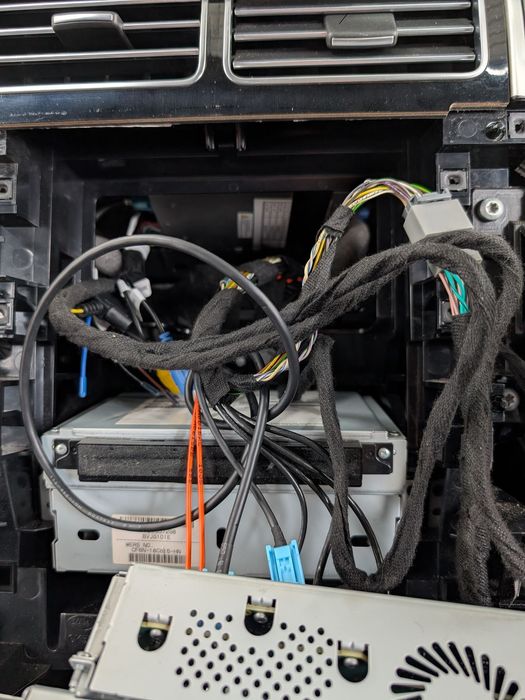| Home > In Car Electronics (L405) > DIY Apple CarPlay install L405 |
 
|
|
|
| E500 Member Since: 10 Sep 2024 Location: Hertfordshire Posts: 85 
|
I bought an L405 a few weeks ago and wanted to add CarPlay to it.
|
||||||||||||||
|
| Pvw10 Member Since: 04 Nov 2015 Location: Ledbury Posts: 315  
|
Top job, thanks for sharing this. Many thanks
|
||
|
| fisha Member Since: 25 Sep 2009 Location: Scotland Posts: 1445 
|
I'd love to know your longer term thoughts on this as I'm like the OP, I quite like the original look / feel of the units, but the lack of upto nav is beginning to show its issues on journeys.
|
||
|
| PhillV8s Member Since: 03 Jun 2022 Location: Worcestershire Posts: 45  
|
You can have DAB from the OEM system whilst having say Waze on the screen as you just change the Audio setting from AUX to DAB etc but keep the CarPlay screen open. 2013 SDV8 4.4 Vogue SE Aintree |
||
|
| E500 Member Since: 10 Sep 2024 Location: Hertfordshire Posts: 85 
|
I’ve done a bit of a hacky solution for Bluetooth audio. I haven’t used the aux input method at all, I just have my phone paired with the car’s Bluetooth and use that (because I never have instructions on google maps or whatever I don’t care about ‘proper’ CarPlay audio). I think the steering wheel controls still work OK but I don’t think I’ve tried Spotify actually. Will try this evening and let you know. The CarPlay unit I fitted has a configuration option in the setting screen to ‘use car’s Bluetooth’, which I think means in theory I could use that for the CarPlay audio… But as it’s not a priority for me I haven’t played around with it to see what works. |
||
|
| E500 Member Since: 10 Sep 2024 Location: Hertfordshire Posts: 85 
|
Update!
|
||
|
| Jef Benitez Member Since: 24 Jul 2018 Location: Warwickshire Posts: 4  
|
|
||||
|
| twintorque Member Since: 27 Mar 2023 Location: Glasgow Posts: 6  
|
I presume that you also lose the indash junction displays at junctions as it’s not the OEM satnav ?
|
||
|
| E500 Member Since: 10 Sep 2024 Location: Hertfordshire Posts: 85 
|
Sorry my car’s been away for a while for some work so hadn’t had chance to drive it.
|
||
|
| will308f Member Since: 19 Apr 2022 Location: plymouth Posts: 485  
|
how is the the sat nav any issues with google maps ? .does it use the range rovers own gps ariel ?
|
||
|
| E500 Member Since: 10 Sep 2024 Location: Hertfordshire Posts: 85 
|
Yeah seems to use the car’s GPS as it’s spot on. I only used my phone in the car for google maps once, driving it home from collecting it, and the location was all over the place. So I fitted the CarPlay the next day |
||
|
| will308f Member Since: 19 Apr 2022 Location: plymouth Posts: 485  
|
think i will be getting one of these soon |
||
|
| will308f Member Since: 19 Apr 2022 Location: plymouth Posts: 485  
|
have you used the wifi aerial ? |
||
|
| E500 Member Since: 10 Sep 2024 Location: Hertfordshire Posts: 85 
|
Yes that’s the thing I routed into the back of the glovebox. I don’t ever connect my phone to it by a cable, just connects automatically when I get into the car.
|
||
|
 
|
|
| All times are GMT |
< Previous Topic | Next Topic > |
Posting Rules
|
Site Copyright © 2006-2025 Futuranet Ltd & Martin Lewis
![]()