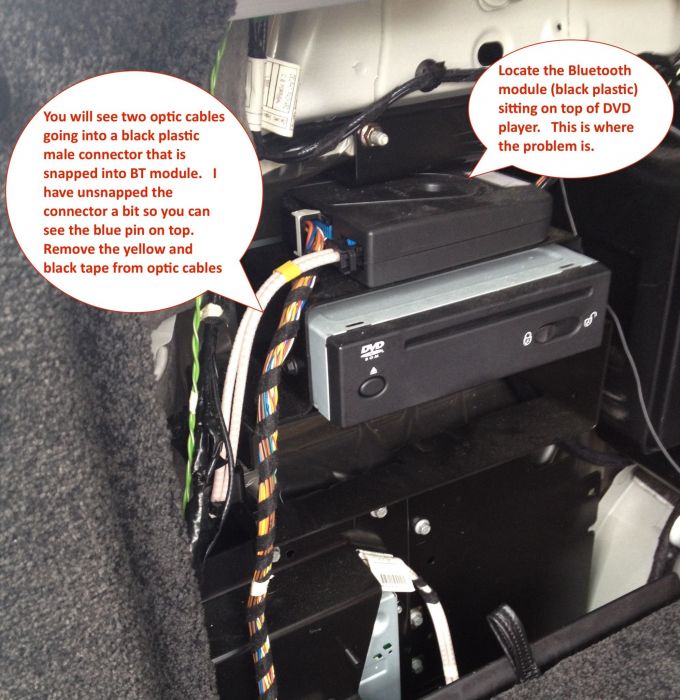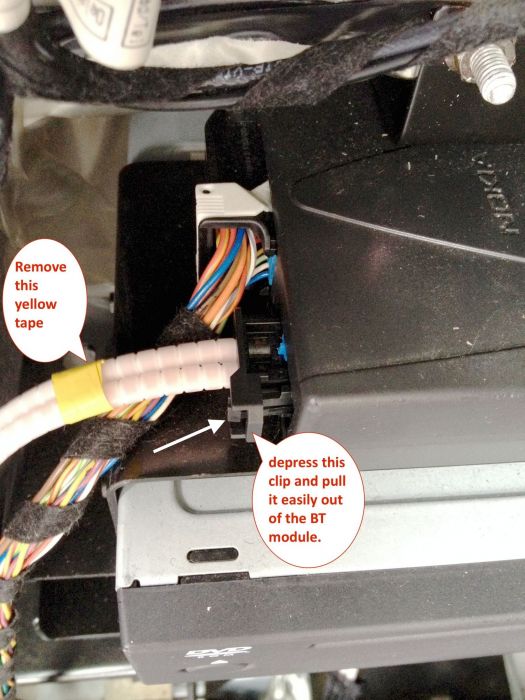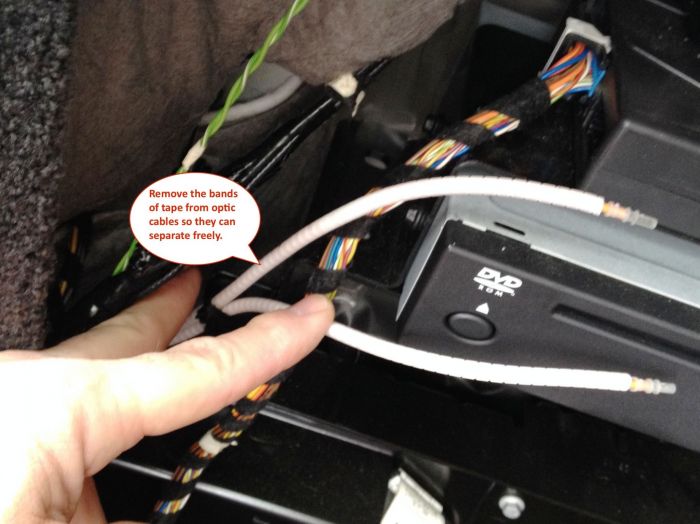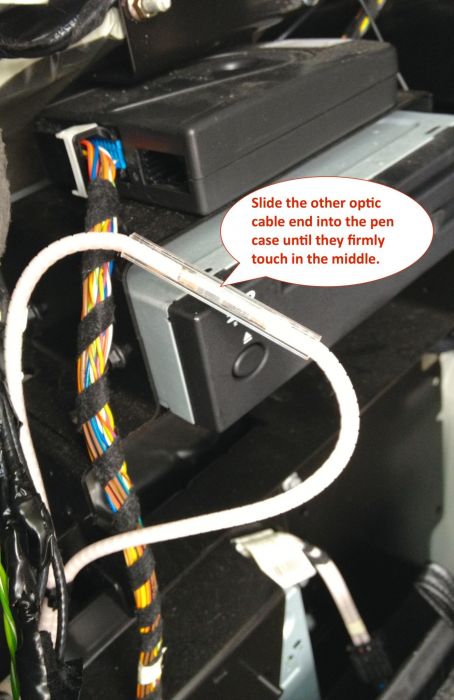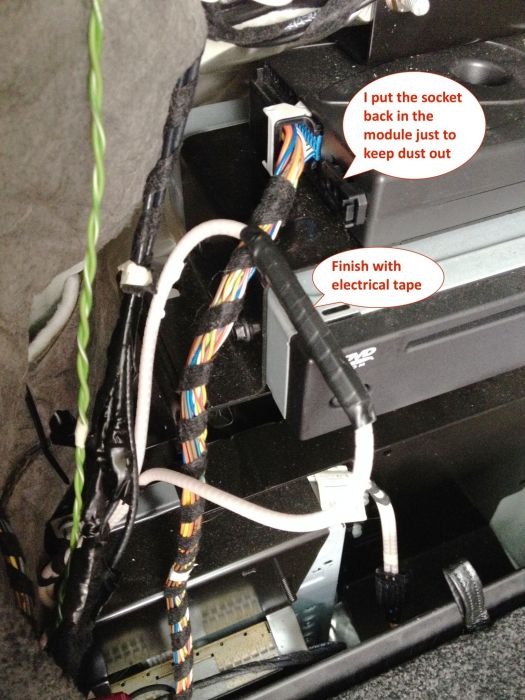| Home > In Car Electronics (L322) > Touchscreen Frozen Locked Knob light flashing orange 2006 |
 
|
|
|
| northernmonkeyjones Member Since: 24 Mar 2012 Location: derby Posts: 8750  
|
Have you tried a battery reset, disconnect both terminals, touch the leads (not the terminal obviously) together for a few secs and reconnect? There is nothing that can't be fixed with a hammer😜😜
|
||
|
| smiledoc Member Since: 15 Mar 2014 Location: Arkansas Posts: 6  
|
Yes....did that too. Nothing. I did find a post on You Tube that says it's usually the blue tooth fiberoptic cable in the back panel left side. They recommend a by pass which usually works.
|
||
|
| Discotigger Member Since: 12 Feb 2013 Location: Cumbria Posts: 804  
|
Check the fuses in the front glovebox fusebox, you have possibly blown a fuse when the battery was changed. |
||
|
| smiledoc Member Since: 15 Mar 2014 Location: Arkansas Posts: 6  
|
Did that already too....nothing blown. Apparently, there are hundreds of owners who have experienced this same thing. I just can't find a good answer looking at many Rover forums on multiple sites. And, there are dozens of reports that said the dealership did nothing to fix it except charge lots of $ and get nowhere. My dealership here in AR is like that. They are idiots. So, I'm trying to solve it myself. |
||
|
| Discotigger Member Since: 12 Feb 2013 Location: Cumbria Posts: 804  
|
I would try the MOST fibreoptic cable bypass, as per the youtube video link you put in your post.
|
||
|
| smiledoc Member Since: 15 Mar 2014 Location: Arkansas Posts: 6  
|
I figured this out. Most dealerships don't know how to do this. Here are the photo steps needed to fix. Success!!! I hope that this works for others. It's been an incredible pain in the A** for my Rover until today.
|
||||||||||||||||||||||||||||
|
| smiledoc Member Since: 15 Mar 2014 Location: Arkansas Posts: 6  
|
Since I just joined today, I'm not sure how to share this across the board. Feel free to repost this fix in whatever forum area will help the most people. Thanks! |
||
|
| northernmonkeyjones Member Since: 24 Mar 2012 Location: derby Posts: 8750  
|
Well done that man!
|
||
|
| Discotigger Member Since: 12 Feb 2013 Location: Cumbria Posts: 804  
|
Excellent write-up and photos, much easier to follow than the youtube vid! |
||
|
| Discotigger Member Since: 12 Feb 2013 Location: Cumbria Posts: 804  
|
Stan... worth a wiki I think? |
||
|
| stan Site Moderator Member Since: 13 Jul 2010 Location: a moderate moderated moderator moderating moderately in moderation Posts: 35634 
|
wiki'fied .. |
||
|
| northernmonkeyjones Member Since: 24 Mar 2012 Location: derby Posts: 8750  
|
Just as an addition, there is an input fibre optic and an output fibre optic in the plug, just worth noting which is which for when you come to reinstall the Bt module.note the directional arrows on the bottom of the connection plug. |
||
|
| stan Site Moderator Member Since: 13 Jul 2010 Location: a moderate moderated moderator moderating moderately in moderation Posts: 35634 
|
good point. |
||
|
| Katash Member Since: 10 Apr 2011 Location: Hereford Posts: 700  
|
Mine did the exact same thing when I repaired my DVD changer in the boot - I accidentally left the fibre optic loop plug off one module and go the same screen, thought I had boloxed the whole thing until I noticed the plug was not connected. |
||
|
 
|
|
| All times are GMT + 1 Hour |
< Previous Topic | Next Topic > |
Posting Rules
|
Site Copyright © 2006-2025 Futuranet Ltd & Martin Lewis
![]()