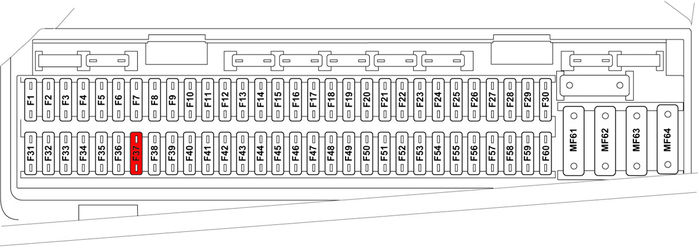| Home > Technical (L322) > Flashing Low Range Light how to reset? |
 
|
|
|
| Weegie Member Since: 09 Jun 2014 Location: East Sussex Posts: 3255  
|
Try puting it into neutral and then cancelling low range ie. Select high range. John
|
||
|
| RRPhil Member Since: 22 Aug 2011 Location: Blackburn, Lancashire Posts: 1000 
|
…and if that doesn’t work, you could try the Fuse 37 trick:
|
||
|
| NickHS Member Since: 24 May 2024 Location: Gdansk Posts: 11  
|
Thanks Phil your input was the key and thanks very much as the car is now functioning, my RR fix angel.
|
||
|
 
|
|
| All times are GMT + 1 Hour |
< Previous Topic | Next Topic > |
Posting Rules
|
Site Copyright © 2006-2025 Futuranet Ltd & Martin Lewis
![]()