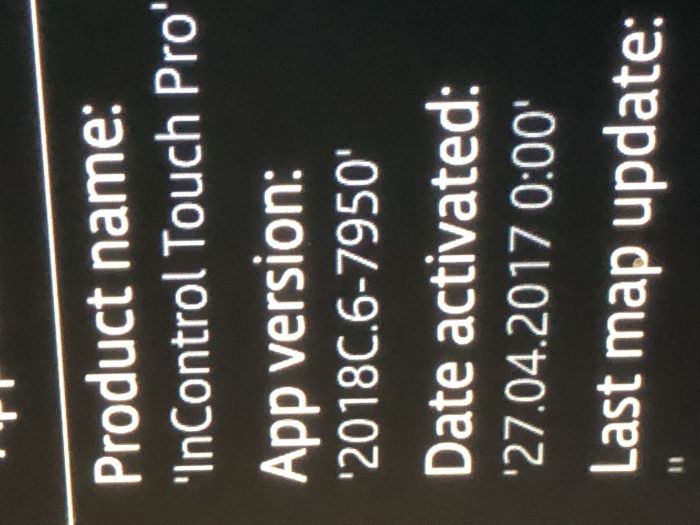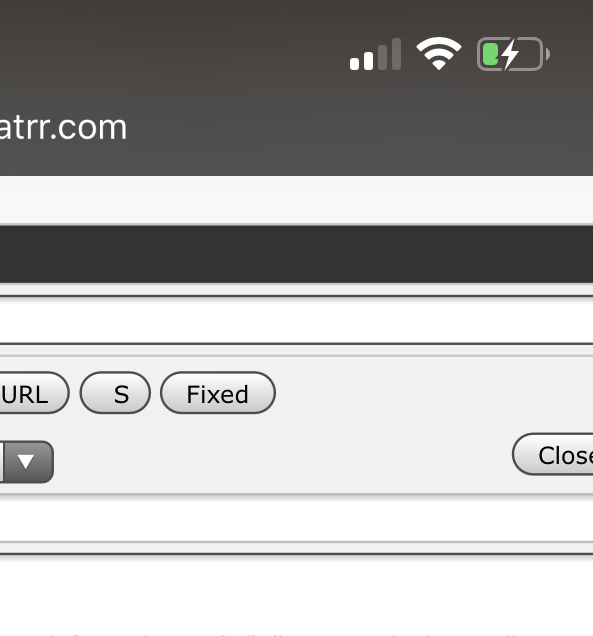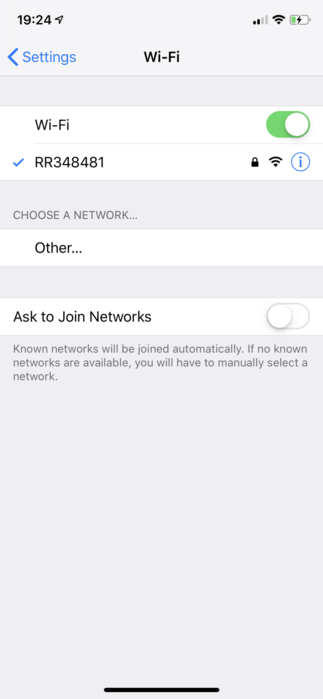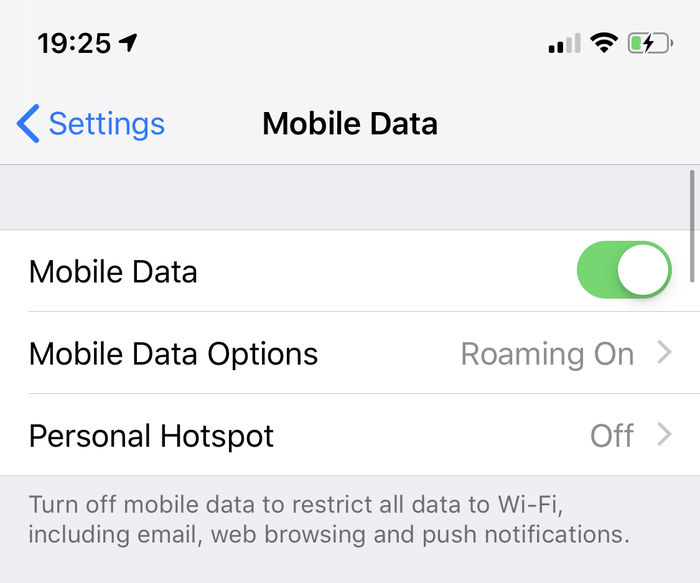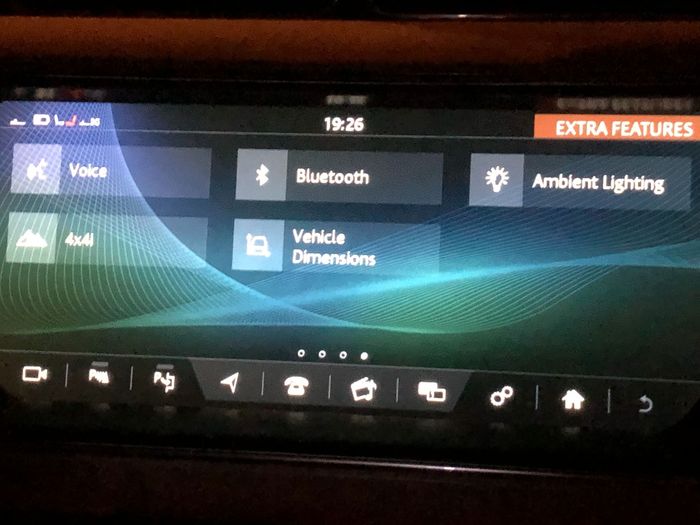| Home > In Car Electronics (L405) > MY17 - My18 infotainment upgrade |
 
|
|
|
| NotNowJohn Member Since: 06 Sep 2018 Location: Edinburgh Posts: 30  
|
Hi folks. Just had the upgrade, but I’m not sure if I have 18C or 18D - the sat nav settings say 18C, but when I go to into software update option in settings it says 18D (see pics). The display is certainly looking different anyway.
|
||||||
|
| NotNowJohn Member Since: 06 Sep 2018 Location: Edinburgh Posts: 30  
|
Thanks Chalky - will try when I get home.
|
||
|
| nubbin Member Since: 23 Jan 2012 Location: Sheffield Posts: 233  
|
My understanding is as follows - (and I am happy to be corrected as I have only just started using it myself)
|
||
|
| Chalky Member Since: 10 Feb 2018 Location: Marshfield, Bath Posts: 918 
|
Sorry John, been out today and only just got in...
|
||
|
| NotNowJohn Member Since: 06 Sep 2018 Location: Edinburgh Posts: 30  
|
|
||||||||||||||||||
|
| Lutonboy Member Since: 26 Dec 2016 Location: Bedfordshire Posts: 35  
|
I’ve had my MY17 AB upgraded today. I don’t have the car WiFi enabled and Apple CarPlay is working fine. The images of your setup show a phone icon where mine shows a different icon representing ACP. In settings > general > CarPlay on your iPhone is there an entry for Range Rover at all? |
||
|
| Chalky Member Since: 10 Feb 2018 Location: Marshfield, Bath Posts: 918 
|
I don't think you have Apple Carplay loaded on your car, 'cos everything in your pictures are as they are in my car and on my iPhone.
|
||
|
| NotNowJohn Member Since: 06 Sep 2018 Location: Edinburgh Posts: 30  
|
Cheers guys.
|
||||
|
| nubbin Member Since: 23 Jan 2012 Location: Sheffield Posts: 233  
|
Your last photo is a clincher - it should show options to connect via ACP or AA, depending on the phone, clearly ACP in your case. There will also be shortcuts on the home screen if they are installed -
|
||
|
| Chalky Member Since: 10 Feb 2018 Location: Marshfield, Bath Posts: 918 
|
The only cars in UK with wireless ACP are BMW's. Your phone just shows it in case it is an option, which it ain't in a LR!!
|
||
|
| nubbin Member Since: 23 Jan 2012 Location: Sheffield Posts: 233  
|
Hi Chalky - I just googled for a photo of a screen with the smartphone buttons, because I couldn't be bothered going out to my cold garage to get a photo of mine! |
||
|
| Chalky Member Since: 10 Feb 2018 Location: Marshfield, Bath Posts: 918 
|
Ha!! |
||
|
| Huwrhys Member Since: 07 Feb 2018 Location: Hornchurch Posts: 548  
|
Ok the report back bit. The Apple Carplay works well and the new layout is clean and crisp with some pastel shades during the day and black/white at night. It all looks a bit smarter than it did. I can use Waze and the interface is very good, I would say the graphics look slightly blown up beyond their best but still pretty good overall. I haven't got to grips with the messaging as it wants me to dictate a message as soon as I try to open the App but time will tell. Podcasts are good but seldom use them and the Audiobooks bit is excellent. Spotify is very good and far better than the In Control effort from LR. My only disappointment is that my phone will no longer connect via the Bluetooth. I've called the service dept who said they would call me back in 10 mins an hour and 10 mins ago. We'll see.
|
||
|
| Chalky Member Since: 10 Feb 2018 Location: Marshfield, Bath Posts: 918 
|
This is all pretty typical Huw! I'm still waiting for a call back from the Bristol dealer which I rang about 4 times three weeks ago! Mind boggling!!
|
||
|
 
|
|
| All times are GMT |
< Previous Topic | Next Topic > |
Posting Rules
|
Site Copyright © 2006-2025 Futuranet Ltd & Martin Lewis
![]()