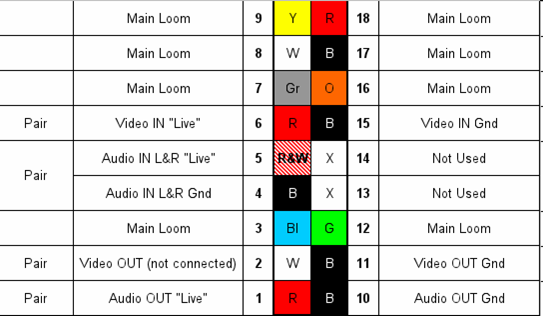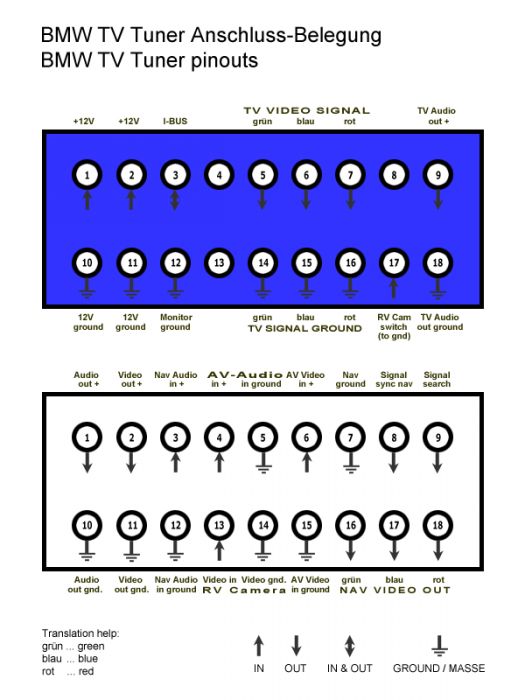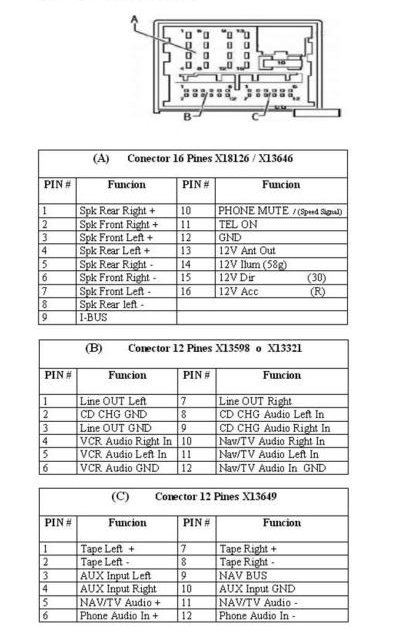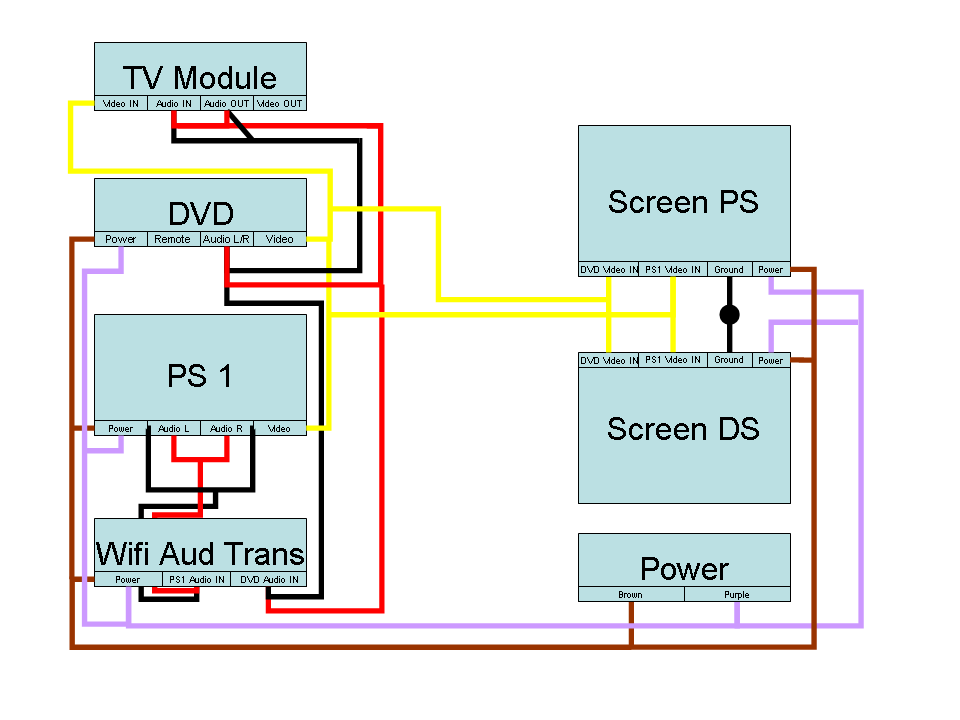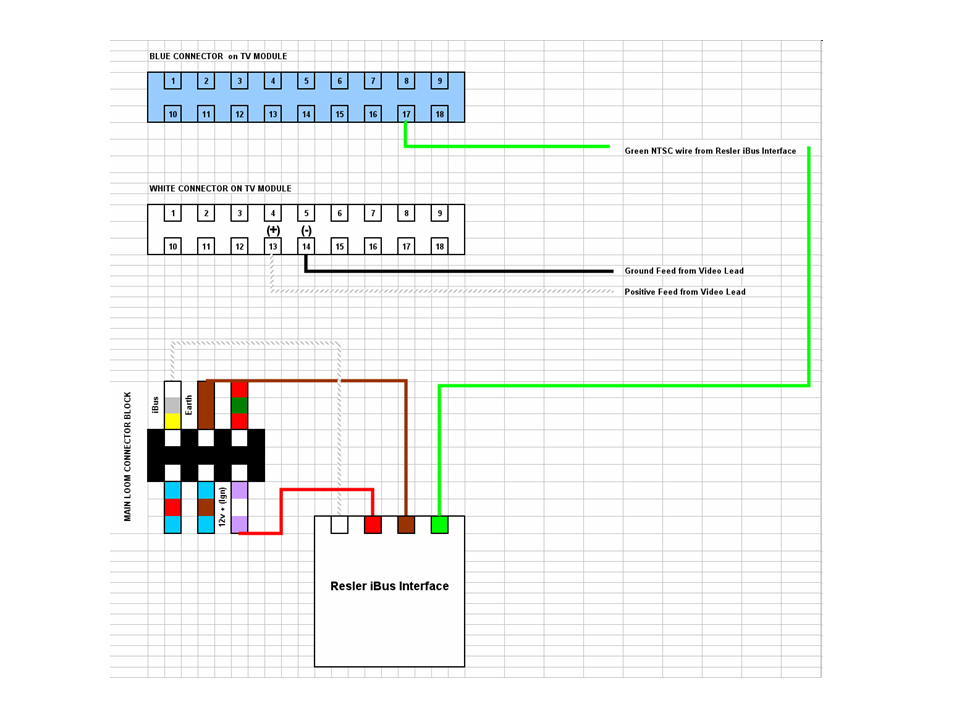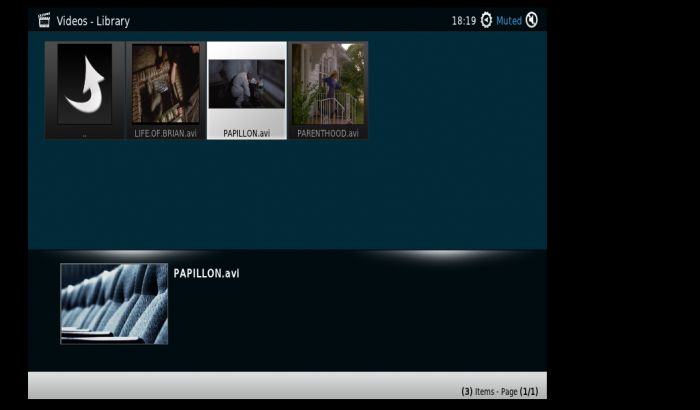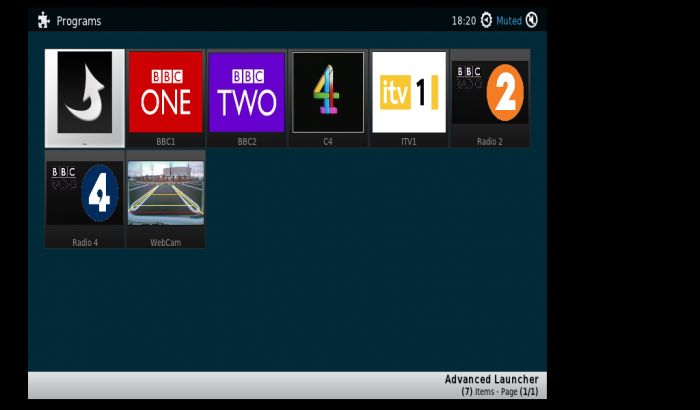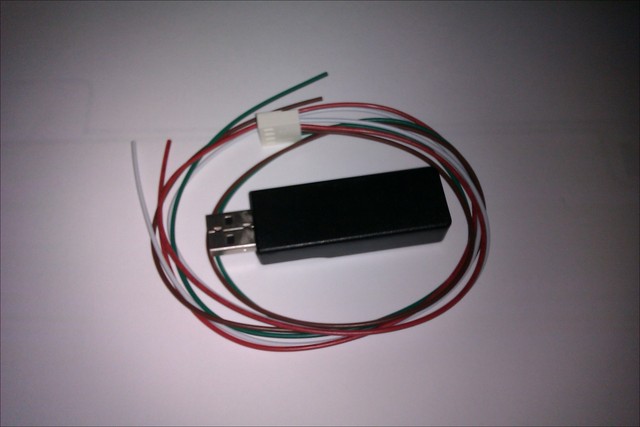| Home > In Car Electronics (L322) > '02 HSE ICE Car PC Project (Carx to XBMC to FFRR-PC!) |
 
|
|
|
| Joe90 Member Since: 29 Apr 2010 Location: Hampshire Posts: 6419 
|
Getting this thread going as a work in progress, early stages at present, as will probably only get time at the weekends to move it along.
|
||
|
| Joe90 Member Since: 29 Apr 2010 Location: Hampshire Posts: 6419 
|
Was a nice day, so set about figuring out how the existing setup was wired in and how it all was supposed to work.
BM54 Radio Pin Assignments
f) Am surprised that with there being phono connections everywhere, the installers still carried out a great deal of simply twisting wires together and taping them to make connections g) The screens are connected to a small box of tricks under the seat which take the two video inputs (DVD and PS1), the Power and an additional Ground. h) Image quality is remarkable good on the rear screens a bit dim on the front screen though So it seems the whole setup can operate standalone if need be - the connections to the care are only for the front screen and dvd audio (which is no good for FS users when in motion).Not sure how any of this stuff will be of any use (apart from the rear screens) with my carx project Wiring diagram (not perfect)
The good thing is that this previous work has provided me with the extra loom cabling required for connecting up the carpc. Whilst not essential as if you get hold of some spare pins you can make up the lead yourself, it has saved a bit of effort. Something like this: http://www.toysinyourcar.com/acatalog/bmw_av_cam.html#a16 Nos 16 - 23 http://www.fullfatrr.com/gallery/displayim...amp;pos=16 ~~~~~~~~~~~~~~~~~~~~~~~~~~~~~~~~~~~~~~~~ Oh, I found one of those Connect2 boxes down at the bottom of the inner wing. Seems I have lots of stuff/wiring for phones in there. . Experience is the only genuine knowledge, but as time passes, I have forgotten more than I can remember Volvo V70 P2 2006 2.4 Petrol 170bhp Estate SE MG Midget Mk1 1962 Previous: L322 Range Rover TDV8 3.6 2008; L322 Range Rover TD6 3.0 2002; P38A Range Rover V8 1999 Last edited by Joe90 on 22nd Jan 2013 8:31pm. Edited 9 times in total |
||||||||
|
| Joe90 Member Since: 29 Apr 2010 Location: Hampshire Posts: 6419 
|
Got stuck in today and removed the PS1 and the Wireless Audio Transmitter. This got rid of a whole pile of cabling and made for a much tidier wheel well and ICE "corner".
|
||
|
| Joe90 Member Since: 29 Apr 2010 Location: Hampshire Posts: 6419 
|
Changed the order of my list, and skipped the iBus connection (need a bit more advice) but tackled instead the connections for sound into the tape audio wires. You need to do this so that you get stereo sound from the carpc. In simple terms: Press the tape button on the OBC (make sure you have a tape in there, any tape will do), then start the audio from your carpc / external audio device. The car thinks the sound is coming from the tape deck so it plays it out through the speaker system.
|
||
|
| Joe90 Member Since: 29 Apr 2010 Location: Hampshire Posts: 6419 
|
A light came on today (in my head). I realised I could completely remove the cable connecting to the TV module and work on it in the warmth of my kitchen.
See gallery Nos 39 - 52 http://www.fullfatrr.com/gallery/displayim...amp;pos=41 ~~~~~~~~~~~~~~~~~~~~~~~~~~~~~~~~~~~~~~~~~~~~~ . Experience is the only genuine knowledge, but as time passes, I have forgotten more than I can remember Volvo V70 P2 2006 2.4 Petrol 170bhp Estate SE MG Midget Mk1 1962 Previous: L322 Range Rover TDV8 3.6 2008; L322 Range Rover TD6 3.0 2002; P38A Range Rover V8 1999 Last edited by Joe90 on 8th Dec 2011 7:49pm. Edited 10 times in total |
||||
|
| Joe90 Member Since: 29 Apr 2010 Location: Hampshire Posts: 6419 
|
Did it work?
|
||
|
| Joe90 Member Since: 29 Apr 2010 Location: Hampshire Posts: 6419 
|
I've been having fun with this! and sorry in advance it's all gone a bit geeky 'this bit for running programs
sub shell(cmd) dim objShell Set objShell = WScript.CreateObject( "WScript.Shell" ) objShell.Run(cmd) Set objShell = Nothing end sub 'this bit tests battery status Function CheckBattery Dim oWMI, items, item Set oWMI = GetObject("winmgmts:\\.\root\cimv2") Set items = oWMI.ExecQuery("Select * from Win32_Battery",,48) For Each item in items If item.BatteryStatus = 1 Then CheckBattery = 1 Exit Function ElseIf item.BatteryStatus = 2 then CheckBattery = 2 Exit Function End If Next End Function 'This bit closes carx on battery power sub closecarx() Dim objWMIService, objProcess, colProcess Dim strComputer, strProcessKill strComputer = "FFRR-Car-PC" strProcessKill = "'carx.exe'" Set objWMIService = GetObject("winmgmts:" & "{impersonationLevel=impersonate}!\\" & strComputer & "\root\cimv2") Set colProcess = objWMIService.ExecQuery("Select * from Win32_Process Where Name = " & strProcessKill) For Each objProcess in colProcess objProcess.Terminate() Next end sub 'this bit queries battery status and takes actions accordingly Dim battery_status, prev_status prev_status = CheckBattery Set colMonitoredEvents = GetObject("winmgmts:\\.\root\cimv2")._ ExecNotificationQuery("Select * from Win32_PowerManagementEvent") Do Set strLatestEvent = colMonitoredEvents.NextEvent If strLatestEvent.EventType = 10 Then battery_status = CheckBattery If battery_status <> prev_status Then If battery_status = 1 Then 'Wscript.Echo "DC power" WScript.Sleep 60000 closecarx ElseIf battery_status = 2 Then 'Wscript.Echo "AC power" shell """C:\Program Files\carxbexe\carx.exe""" End If End If End If prev_status = battery_status Loop I found another useful little program whilst trying to figure all this out - hdmiOn.exe. This will bring the display back on once the PC is programmatically brought out of sleep (i.e. if you don't touch any buttons but wakeup the PC on a timed schedule with a script). Here's the link: http://thydzik.com/hdmion-a-solution-to-lo...on-hd-tvs/ I still need to gather some solid iBus data on all the buttons..... Gallery Nos 59 - 63 http://www.fullfatrr.com/gallery/displayim...amp;pos=61 ~~~~~~~~~~~~~~~~~~~~~~~~~~~~~~~~~~~~~~~~~~~~~ . Experience is the only genuine knowledge, but as time passes, I have forgotten more than I can remember Volvo V70 P2 2006 2.4 Petrol 170bhp Estate SE MG Midget Mk1 1962 Previous: L322 Range Rover TDV8 3.6 2008; L322 Range Rover TD6 3.0 2002; P38A Range Rover V8 1999 Last edited by Joe90 on 20th Dec 2011 12:14am. Edited 4 times in total |
||
|
| Joe90 Member Since: 29 Apr 2010 Location: Hampshire Posts: 6419 
|
Some (but not all) codes from the MFP to the ibus, pulled from Navcoder using the BMBT/80 filter. On the whole, these match up with the E39 codes from baso.no and from the separate carx.ini provided.
F0 04 68 48 23 F7 BMBT --> RAD : BM Button: MODE_pressed
.
F0 04 68 48 A3 77 BMBT --> RAD : BM Button: MODE_released F0 04 68 48 30 E4 BMBT --> RAD : BM Button: RADIO-BM_pressed F0 04 68 48 B0 64 BMBT --> RAD : BM Button: RADIO-BM_released F0 04 68 48 11 C5 BMBT --> RAD : BM Button: Preset_1_pressed F0 04 68 48 91 45 BMBT --> RAD : BM Button: Preset_1_released F0 04 68 48 01 D5 BMBT --> RAD : BM Button: Preset_2_pressed F0 04 68 48 81 55 BMBT --> RAD : BM Button: Preset_2_released F0 04 68 48 12 C6 BMBT --> RAD : BM Button: Preset_3_pressed F0 04 68 48 92 46 BMBT --> RAD : BM Button: Preset_3_released F0 04 68 48 02 D6 BMBT --> RAD : BM Button: Preset_4_pressed F0 04 68 48 82 56 BMBT --> RAD : BM Button: Preset_4_released F0 04 68 48 13 C7 BMBT --> RAD : BM Button: Preset_5_pressed F0 04 68 48 93 47 BMBT --> RAD : BM Button: Preset_5_released F0 04 68 48 03 D7 BMBT --> RAD : BM Button: Preset_6_pressed F0 04 68 48 83 57 BMBT --> RAD : BM Button: Preset_6_released F0 04 68 48 06 D2 BMBT --> RAD : BM Button: Radio_on/off_pressed F0 04 68 48 86 52 BMBT --> RAD : BM Button: Radio_on/off_released F0 04 68 32 10 BE BMBT --> RAD : Volume Control: Decrease 1 step F0 04 68 32 11 BF BMBT --> RAD : Volume Control: Increase 1 step F0 04 3B 48 05 82 BMBT --> GT : BM Button: BM_Knob_pressed F0 04 3B 48 85 02 BMBT --> GT : BM Button: BM_Knob_released F0 04 3B 48 45 C2 BMBT --> GT : BM Button: BM_Knob_long F0 04 3B 48 85 02 BMBT --> GT : BM Button: BM_Knob_released F0 04 3B 49 01 87 BMBT --> GT : BM_Knob: Left 1 step F0 04 3B 49 81 07 BMBT --> GT : BM_Knob: Right 1 step F0 04 FF 48 34 77 BMBT --> LOC : BM Button: MENU_pressed F0 04 FF 48 B4 F7 BMBT --> LOC : BM Button: MENU_released F0 04 68 48 04 D0 BMBT --> RAD : BM Button: TONE_pressed F0 04 68 48 84 50 BMBT --> RAD : BM Button: TONE_released F0 05 FF 47 00 0F 42 BMBT --> LOC : BM Status: SELECT_pressed F0 05 FF 47 00 8F C2 BMBT --> LOC : BM Status: SELECT_released F0 04 68 48 14 C0 BMBT --> RAD : BM Button: Tape_Direction_pressed F0 04 68 48 94 40 BMBT --> RAD : BM Button: Tape_Direction_released F0 04 FF 48 07 44 BMBT --> LOC : BM Button: CLOCK_pressed F0 04 FF 48 87 C4 BMBT --> LOC : BM Button: CLOCK_released F0 04 FF 48 08 4B BMBT --> LOC : BM Button: TELEPHONE_pressed F0 04 FF 48 88 CB BMBT --> LOC : BM Button: TELEPHONE_released F0 04 68 48 24 F0 BMBT --> RAD : BM Button: EJECT_pressed F0 04 68 48 A4 70 BMBT --> RAD : BM Button: EJECT_released 50 04 68 32 11 1F MFL --> RAD : Volume Control: Increase 1 step 50 04 68 32 10 1E MFL --> RAD : Volume Control: Decrease 1 step 50 04 68 3B 01 06 MFL --> RAD : Radio/Telephone control: Search_Up_pressed 50 04 68 3B 21 26 MFL --> RAD : Radio/Telephone control: Search_Up_released 50 04 68 3B 08 0F MFL --> RAD : Radio/Telephone control: Search_Down_pressed 50 04 68 3B 28 2F MFL --> RAD : Radio/Telephone control: Search_Down_released 80 0C BF 13 01 11 00 00 00 00 12 00 00 22 IKE --> GLO : IKE sensor status: Handbrake_On Motor_Running Gear_R 80 0C BF 13 01 81 00 00 00 00 12 00 00 B2 IKE --> GLO : IKE sensor status: Handbrake_On Motor_Running Gear_D 80 0C BF 13 01 B1 00 00 00 00 12 00 00 82 IKE --> GLO : IKE sensor status: Handbrake_On Motor_Running Gear_P 80 0C BF 13 01 71 00 00 00 00 12 00 00 42 IKE --> GLO : IKE sensor status: Handbrake_On Motor_Running 80 0C BF 13 00 B1 00 00 00 00 12 00 00 83 IKE --> GLO : IKE sensor status: Motor_Running Gear_P Experience is the only genuine knowledge, but as time passes, I have forgotten more than I can remember Volvo V70 P2 2006 2.4 Petrol 170bhp Estate SE MG Midget Mk1 1962 Previous: L322 Range Rover TDV8 3.6 2008; L322 Range Rover TD6 3.0 2002; P38A Range Rover V8 1999 Last edited by Joe90 on 24th Mar 2012 6:49pm. Edited 9 times in total |
||
|
| Joe90 Member Since: 29 Apr 2010 Location: Hampshire Posts: 6419 
|
Why switch to linux for my car pc?
Left Knob Left "F0 04 3B 49 01 87" = xdotool key Left Up Knob Right "F0 04 3B 49 81 07" = xdotool key Up Enter Knob Press "F0 04 3B 48 05 82" = xdotool key Return Esc Knob Long Press "F0 04 3B 48 45 C2" = xdotool key Escape Tab Tape Direction "F0 04 68 48 14 C0" = xdotool key Tab Context Select "F0 05 FF 47 00 0F 42" = xdotool key c Shutdown Preset 1 "F0 04 68 48 11 C5" = xdotool key s This all works well and is much more competent than the carx approach. The whole thing is let down by the car's front screen which just doesn't have a high enough resolution for viewing xbmc in detail (remember xbmc is intended for large screen tvs). Also the front screen is very dim, so you need to boost this up using the "secret codes" in the Settings menu, (see http://www.fullfatrr.com/wiki/Secret_codes_2002_to_2005). There problems go further than that in that its just too fiddly, even with a different skin (Slik). You'll know what I mean if you have tried to set the SatNav destination whilst driving!! Standard XBMC
Slik XBMC
Nevertheless, I persevered, given there were all sorts of options available to me within XBMC, and the knowledge that I could use XBMC Remote on my Android phone to control things via wireless. (This is quite cool; you set up the phone as a wireless hotspot, then the PC can connect to the phone and have internet too, and you can then control the PC from the phone with a simple remote app). I did some scripting as well to take care of startup and shutdown. The DC adapter for my netbook kicks out some serious RF interference when switched on and makes listening to the radio impossible, so I fitted a switch up front to turn the power on and off. I also fitted a momentary switch up front to turn the PC on and off. 
Here is the script: #!/bin/bash
### powerwatch.sh ### created by Joe90 ### for carpc ### run this script on start up of laptop ### will start all required programs ### shuts down laptop if ignition switched off ### should keep working after a sleep or hibernate too? while : do #checks for mains power, then acts if on_ac_power; then sleep 2 ### starts openbm-gateway if [ -z $(pgrep openbm-gateway) ]; then openbm-gateway -d /dev/ttyUSB0 -e /usr/share/openbm/keys-xbmc.event & fi sleep 2 ### starts xbmc if [ -z $(pgrep xbmc.bin) ]; then xbmc & fi sleep 2 ### blanks laptop screen (its in the boot!) if [[ $(xrandr -q | grep "current 1024 x 600") ]]; then sleep 1; xrandr --output LVDS1 --off & fi else ### dialog popup to allow user to cancel shutdown ### for whatever reason. Defaults to YES after timeout! #turn netbook screen back on xrandr --output LVDS1 --auto xdotool key backslash backslash zenity --question --text='Do you want to Shutdown (Yes) \ or continue working on battery power? (No)' --title='Shutdown ?' \ --width=400 --height=100 --timeout=25 if [ $? = 5 ]; then ### shuts down xbmc gracefully (?) wmctrl -c "XBMC Media Center" ### shuts down openbm-gateway killall openbm-gateway ### shuts down laptop, assumes script not run as root ### resolves ttyUSB0 assignment, only takes 30 seconds to boot ### turn laptop screen back on #xrandr --output LVDS1 --auto echo "ffrr" | sudo -S shutdown -h now else ### turn laptop screen back on #xrandr --output LVDS1 --auto exit fi fi done I also used a plugin/add-on for XBMC called Advanced Launcher, which allowed me to start up other programs from within XBMC. This was useful for directly using mplayer to watch Digital Television and the Reverse Camera See http://www.fullfatrr.com/forum/post104239.html#104239 for reverse cam and buttons install. XBMC Slik Advanced Launcher Screen
Took a fair bit of figuring out to the the reverse camera to work properly and in colour (I think using the Easycap video converter was causing the problems with format), but eventually got there, using this script to run it in mplayer: #!/bin/bash
mplayer \ tv:// -tv driver=v4l2:norm=NTSC_M_JP:input=0:device=/dev/video1 \ -aspect 16:9 \ -fs \ -zoom \ -vo xv \ -fps 15 to view digital tv is simples: mplayer dvb:// -fs
or mplayer dvb://BBC1 -fs
This just puts up the video in fullscreen, and one presses the relevant button that equals ESCAPE on the keyboard to close it and return to XBMC. So, everything working, can control the PC OK, but not very accessible or usable. What I needed was something like carx but on linux. You know what is coming next.............Joe90's homebrew FFRR-PC application! . Experience is the only genuine knowledge, but as time passes, I have forgotten more than I can remember Volvo V70 P2 2006 2.4 Petrol 170bhp Estate SE MG Midget Mk1 1962 Previous: L322 Range Rover TDV8 3.6 2008; L322 Range Rover TD6 3.0 2002; P38A Range Rover V8 1999 Last edited by Joe90 on 1st Mar 2012 9:26pm. Edited 10 times in total |
||||||||||
|
| Joe90 Member Since: 29 Apr 2010 Location: Hampshire Posts: 6419 
|
Video of early efforts, only got a working audio player at present
|
||
|
| Fr_Raf Member Since: 20 Nov 2010 Location: Lyon - Paris Posts: 147  
|
nice project...
|
||
|
| Joe90 Member Since: 29 Apr 2010 Location: Hampshire Posts: 6419 
|
Yes, I found another one with a broken screen on the bay, so hopefully I can remove the screen and just use the pc unit. .
|
||
|
| Joe90 Member Since: 29 Apr 2010 Location: Hampshire Posts: 6419 
|
Well I seem to have connected to a set of completely different wires? (See two pairs at top left of connector block)
|
||
|
| Joe90 Member Since: 29 Apr 2010 Location: Hampshire Posts: 6419 
|
I am still confused about this (having carried out extensive searches!)
|
||
|
 
|
|
| All times are GMT + 1 Hour |
< Previous Topic | Next Topic > |
Posting Rules
|
Site Copyright © 2006-2025 Futuranet Ltd & Martin Lewis
![]()