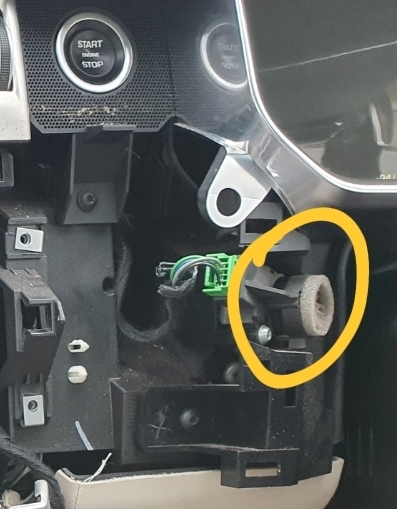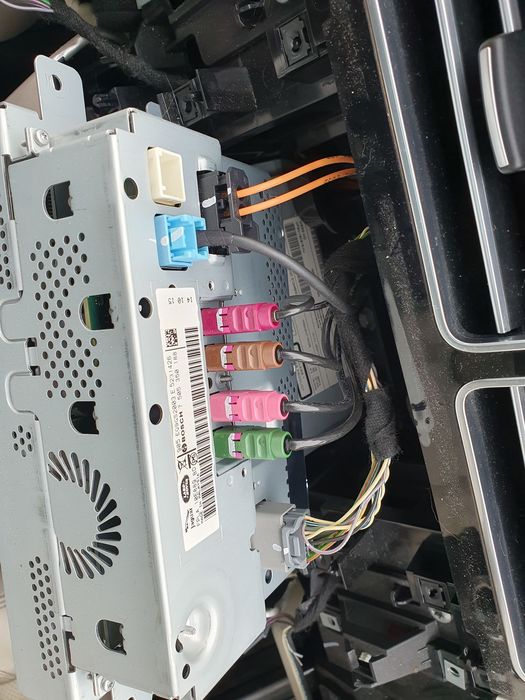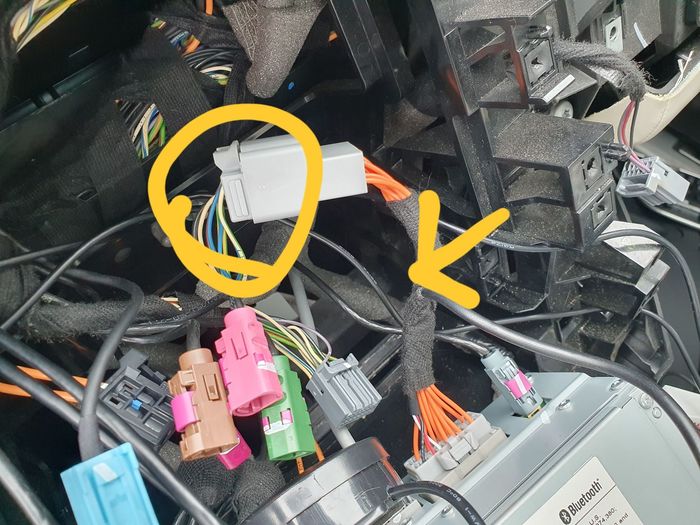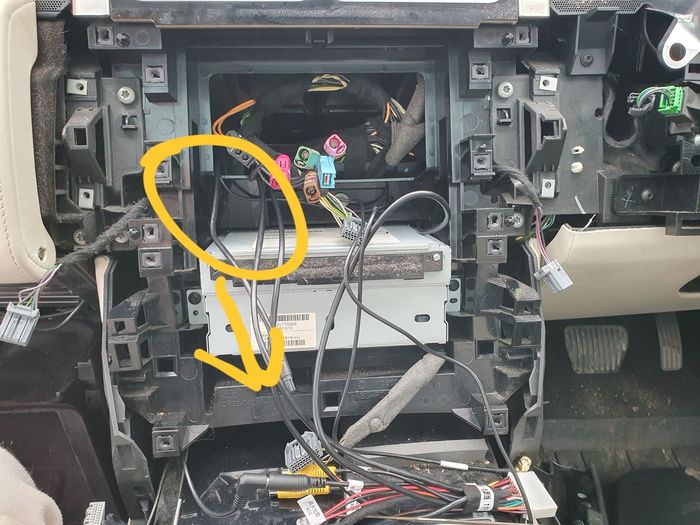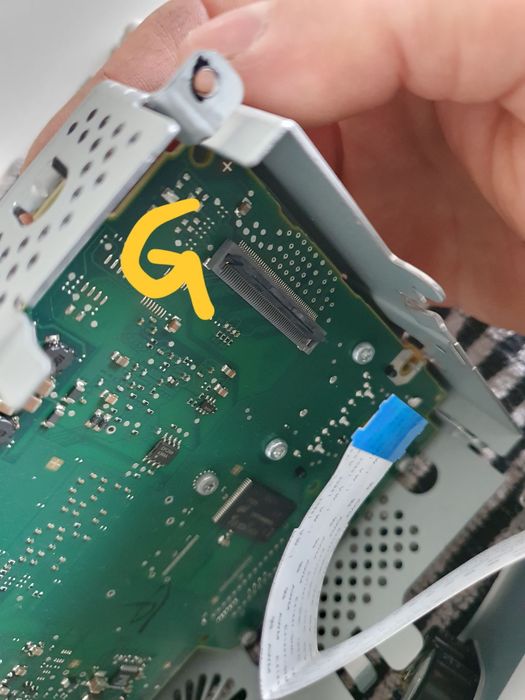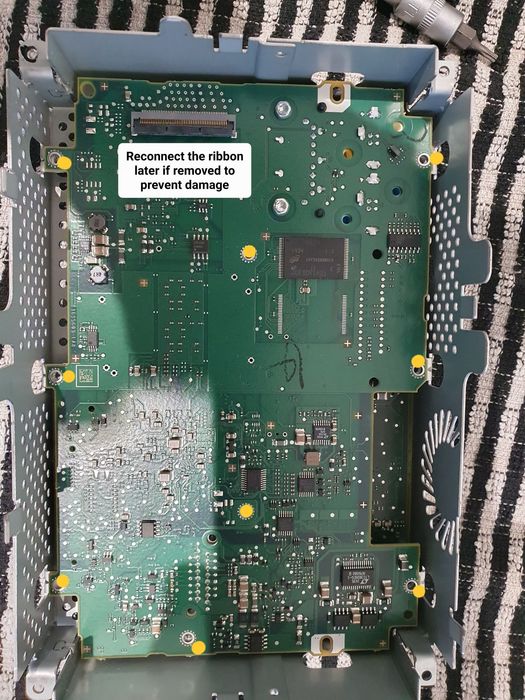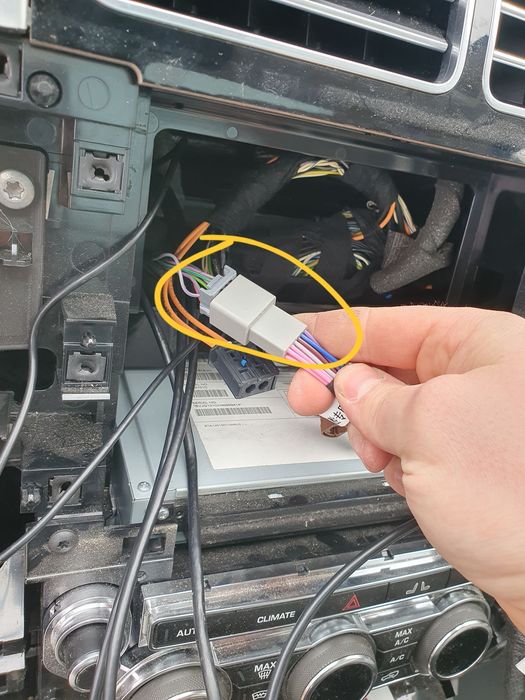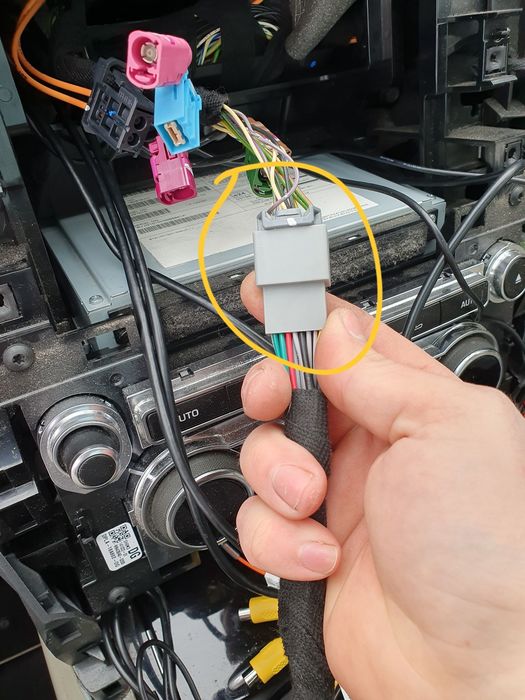| Home > In Car Electronics (L405) > How To: Fit L460 13.3" Curved infotainment screen L405 |
 
|
|
|
| stan Site Moderator Member Since: 13 Jul 2010 Location: a moderate moderated moderator moderating moderately in moderation Posts: 35604 
|
another gem of a write up Gary.. |
||
|
| DrF Member Since: 30 Jun 2014 Location: South East Posts: 1461  
|
That is a cracking write up and very tempting |
||
|
| Alistair Member Since: 11 Feb 2011 Location: Peterborough / Bordeaux / Andorra Posts: 7998  
|
Excellent write up and a good looking result |
||
|
| ABAB Member Since: 02 Feb 2017 Location: GB Posts: 287  
|
Not sure if I’m going to attempt the project, but these instructions deserve a prize! 2016 SDV8 AB |
||
|
| comports Member Since: 20 Dec 2010 Location: Colchester Posts: 1754  
|
Indeed an impressive write up - Can I ask what unit you sourced, where from and an idea on price.
|
||
|
| Haylands Member Since: 04 Mar 2014 Location: East Yorkshire Posts: 8509  
|
Very nice writeup, I was going for one of those but decided to stick with the smaller screen...
|
||||
|
| Ramblin Man Member Since: 05 Apr 2022 Location: Southsea Posts: 289  
|
Hey @GaryRR; where are you sourcing the head units ?
|
||
|
| garyRR Member Since: 13 Mar 2021 Location: Hampshire Posts: 1481 
|
All of the Aoonav screens are good and they have good technical support.
|
||
|
| fisha Member Since: 25 Sep 2009 Location: Scotland Posts: 1454 
|
Great write up Gary, thanks.
|
||
|
| garyRR Member Since: 13 Mar 2021 Location: Hampshire Posts: 1481 
|
Yes and yes. You retain the old system as well as the new system, so get all original functionality also. When you select reverse, the reverse camera automatically comes up on the screen.
|
||
|
| fisha Member Since: 25 Sep 2009 Location: Scotland Posts: 1454 
|
Great, thank you. V8 or else ... |
||
|
| garyRR Member Since: 13 Mar 2021 Location: Hampshire Posts: 1481 
|
On the whole - great screen. No screen is ever perfect (including the manufacturer fitted ones!).
|
||
|
| comports Member Since: 20 Dec 2010 Location: Colchester Posts: 1754  
|
Hi all,
|
||
|
| stan Site Moderator Member Since: 13 Jul 2010 Location: a moderate moderated moderator moderating moderately in moderation Posts: 35604 
|
have a word with garyrr...i think he can fit these as well.. ... - .- -.
|
||
|
 
|
|
| All times are GMT + 1 Hour |
< Previous Topic | Next Topic > |
Posting Rules
|
Site Copyright © 2006-2025 Futuranet Ltd & Martin Lewis
![]()