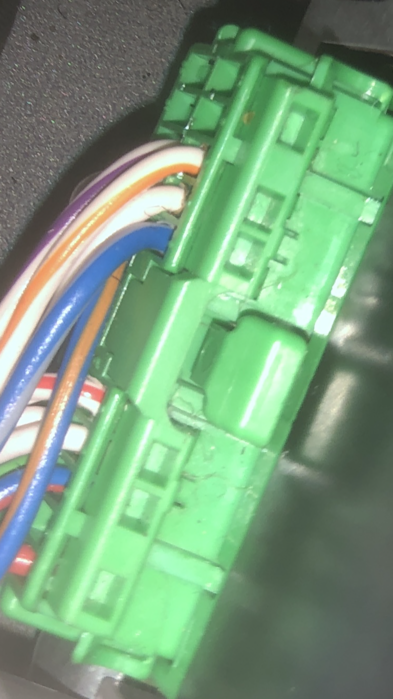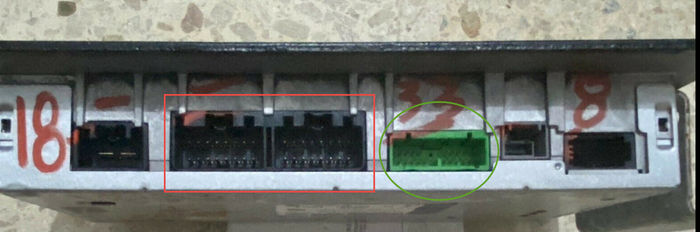| Home > Maintenance & Mods (L405) > I may have a go myself but not sure what I will need. |
 
|
|
|
| mjdronfield Member Since: 04 Nov 2011 Location: Derbyshire Posts: 7788  
|
Might be worth buying a cheap endoscope camera, and poking it under the seat.... not sure what you can see though.
|
||
|
| Wilpert Member Since: 22 Jun 2020 Location: London Posts: 103  
|
|
||||||
|
| notanrdx Member Since: 23 Jun 2020 Location: Austin Texas Posts: 37  
|
Close. The green connector is for all the various Microphones. You are looking for some bigger black connectors near that green one.
|
||||
|
| Wilpert Member Since: 22 Jun 2020 Location: London Posts: 103  
|
thanks - ive got a wrench coming later that should enable me to lift the seat.
|
||
|
| peanutbob Member Since: 02 Mar 2013 Location: UK Posts: 57  
|
Have you tried changing the audio output settings from Meridian to DTS or vice versa? I think there are 3 types but I cannot remember the third... it could be that the output setting you currently are using is not allowing multi channel surround.
|
||
|
| peanutbob Member Since: 02 Mar 2013 Location: UK Posts: 57  
|
Also try using a multi channel 5.1 surround dvd in the cd tray as a check and switch audio outputs from Meridian to DTS. |
||
|
| Wilpert Member Since: 22 Jun 2020 Location: London Posts: 103  
|
Aaaarrrrrggggghhhh
|
||
|
| Fifth Horseman Member Since: 04 Jul 2016 Location: Lanarkshire Posts: 221  
|
Have you checked if the centre speaker in the dash is working, and what audio source are you using to check if the speakers are working (did you try using a DVD with 5.1 sound as suggested)?
Apologies if you've already tried this, but its not clear from previous posts what source is being used. I've no direct experience with the reference system so its possible that I'm wrong that some audio souces don't use all the speakers . |
||
|
| Wilpert Member Since: 22 Jun 2020 Location: London Posts: 103  
|
Hello fifth horseman
|
||
|
| Fifth Horseman Member Since: 04 Jul 2016 Location: Lanarkshire Posts: 221  
|
Its puzzling that it is only the seat back speakers that are not working, if it was the plug to the amplifier disconnected then the headlining speakers would not work either.
|
||
|
| Wilpert Member Since: 22 Jun 2020 Location: London Posts: 103  
|
Agreed, i too feel it would be a bank of speakers that wouldn’t work.
|
||
|
| Fifth Horseman Member Since: 04 Jul 2016 Location: Lanarkshire Posts: 221  
|
From the wiring diagram there is a connector that has both seat back speaker signals, there may be a problem with this, but I cannot find its location.
|
||
|
 
|
|
| All times are GMT |
< Previous Topic | Next Topic > |
Posting Rules
|
Site Copyright © 2006-2024 Futuranet Ltd & Martin Lewis
![]()