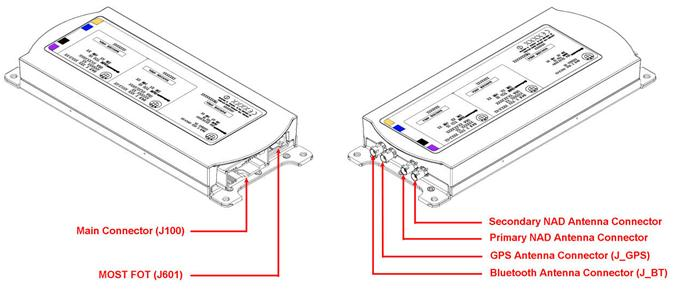| Home > In Car Electronics (L322) > l322 2003 voice & phone |
 
|
|
|
| mjdronfield Member Since: 04 Nov 2011 Location: Derbyshire Posts: 7823  
|
Can’t help with the specific ask as I don’t have my early L322 anymore....but.....
|
||
|
| tommo10ferrets Member Since: 29 Apr 2020 Location: leicestershire Posts: 56  
|
Thank you for the info, it's appreciated I'll go on line & see what I can find.
|
||
|
| tommo10ferrets Member Since: 29 Apr 2020 Location: leicestershire Posts: 56  
|
Hello Again, would the attached photos be the right units I require ? already have a microphone. Thank you.
|
||||
|
| mjdronfield Member Since: 04 Nov 2011 Location: Derbyshire Posts: 7823  
|
That looks just the job. Will do voice too.
|
||
|
| tommo10ferrets Member Since: 29 Apr 2020 Location: leicestershire Posts: 56  
|
Thank you, really appreciate your help.
|
||
|
| tommo10ferrets Member Since: 29 Apr 2020 Location: leicestershire Posts: 56  
|
Afternoon all, just a quick update with regards to the fitting of the ulf module, it arrived this morning, I swopped the pins required to suit the ulf module on the wiring loom plug, plugged it in & telephone is now showing on the head unit screen, when highlighted, pushed enter button, "Activate phone" now shows on screen, I presume this means some how accessing hidden menu & activating? The antenna & lead have not arrived as yet, hopefully in the next day or two, I have still to fit the steering wheel voice button, will do that one day next week. On the wiring loom, near the 54 pin plug, there is a flat 5 pin plug (male end) 2 x black wires, 1 x red wire 1 x white wire & 1 x grey wire (think that's what the colours are off the top of my head) does anyone know what this plug is ? the female plug end is already part of the existing wiring loom. Will have to try & finish installation next week, as I have been given the ok to go back to work the following week, have been furloughed since March. |
||
|
| kds2 Member Since: 30 Sep 2017 Location: lincoln Posts: 223  
|
Just been doing this to my 2003, if you punch in bluetooth upgrade to the search box top of the page that will get you started then just keep following the links as they pop up (loads of them, thats what I have done) you might have to bridge some wires on the voice control unit (silver box bolted under satnav) I have even done the mod on the eject box (thank you @ p38arover) did have problem mounting the ulf because the cable is at right angles to the box, in the end I cable tie it low down on its side. |
||
|
| pcourtney Member Since: 14 Jan 2020 Location: Stansted Posts: 827  
|
|
||||||||||
|
| pcourtney Member Since: 14 Jan 2020 Location: Stansted Posts: 827  
|
|
||
|
| tommo10ferrets Member Since: 29 Apr 2020 Location: leicestershire Posts: 56  
|
Morning both, thank you for your replies & info, the unit in the photo below, is that the 13th edition module ? if so, its very different from the 8th edition I have got, more connectors. My car is a 2003 vogue, I was led to believe that they were all pre-wired for phone /voice, the only pre-wiring I found was the overhead microphone, nothing in the boot, no loom connected to the large white 12 pin plug in the boot, no voice module etc, so I bought a phone loom & voice module( which I later found out wasn't required, as the mit ses has voice built in) In other post's its saying the pins 32 & 36 need to be connected to allow pairing(will be looking at this today), on the loom I have bought at the end of it is a plug (similar to the 54 pin plug, but smaller) this I presume went to the eject box(which I haven't got) now, near to this is a little 3 pin plug, would this have gone to the pairing button ?, if so, it may be possible to be modified to act as a pairing switch, I will trace the wires from it & see where they go to in the loom, then again might be for something completely different, i'll see.
|
||
|
| kds2 Member Since: 30 Sep 2017 Location: lincoln Posts: 223  
|
Sorry cant help much more with this, my car had the full works regards the in car phone I just started searching bluetooth threads and book marked them when found to refer to, mine had an after market Nokia bluetooth kit in it when I bought it and having done the reverse camera upgrade, park heating remote switch on, dvd satnav (still got the bmw splash screen though |
||
|
| mjdronfield Member Since: 04 Nov 2011 Location: Derbyshire Posts: 7823  
|
Ok, so Activate Phone is just telling you to turn your phone on as it can’t detect it. That’s because it’s still paired with the phone of the previous owner of the ULF. You need to pair yours to it. Not sure you can do that without antenna.
|
||
|
| mjdronfield Member Since: 04 Nov 2011 Location: Derbyshire Posts: 7823  
|
Pairing wiring query here if it helps...
|
||
|
| kds2 Member Since: 30 Sep 2017 Location: lincoln Posts: 223  
|
Now that last link never popped up when I was looking, but thank you @mjdronfield your name kept popping up in my searches and helped me out. |
||
|
 
|
|
| All times are GMT |
< Previous Topic | Next Topic > |
Posting Rules
|
Site Copyright © 2006-2025 Futuranet Ltd & Martin Lewis
![]()