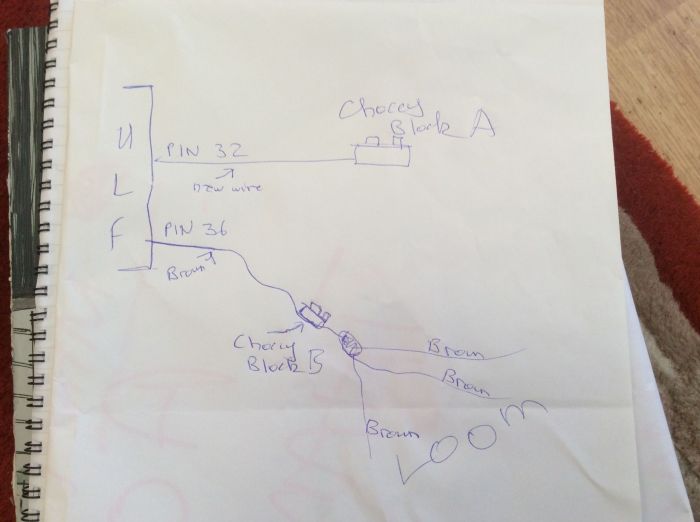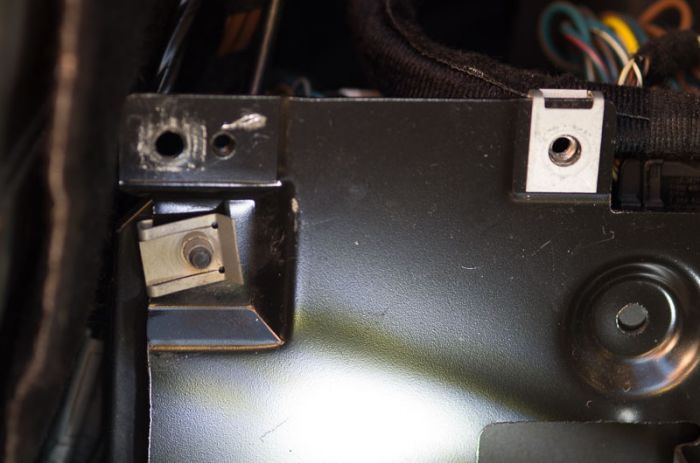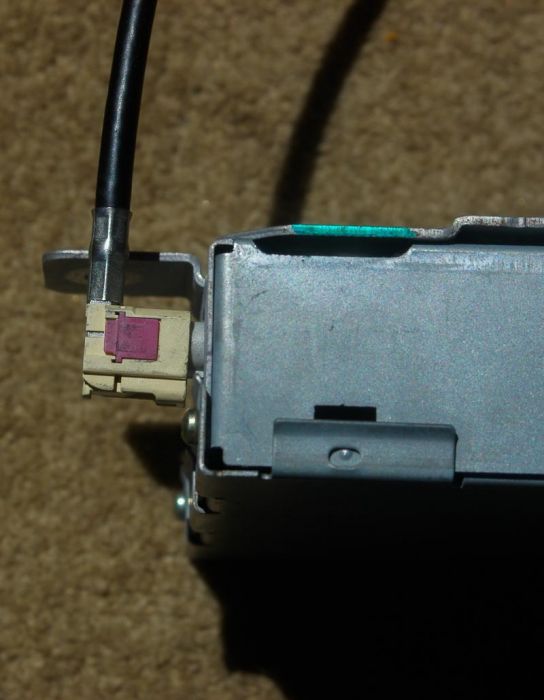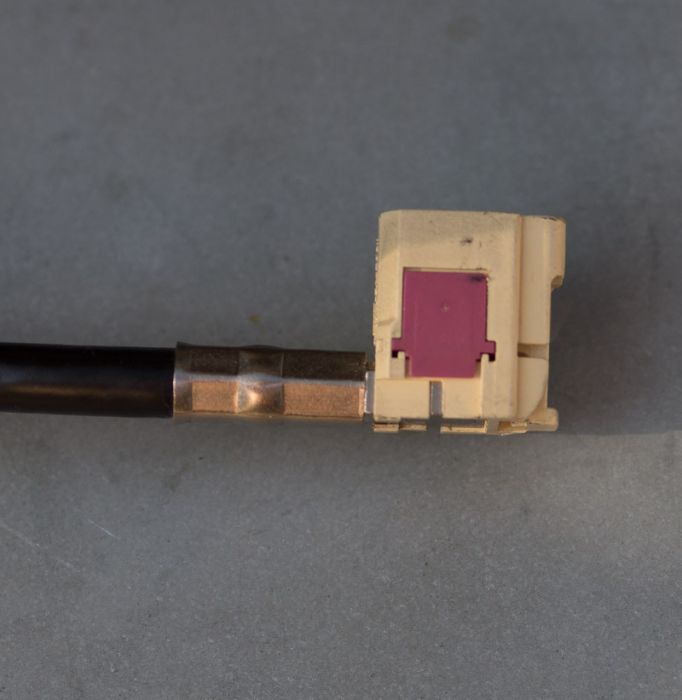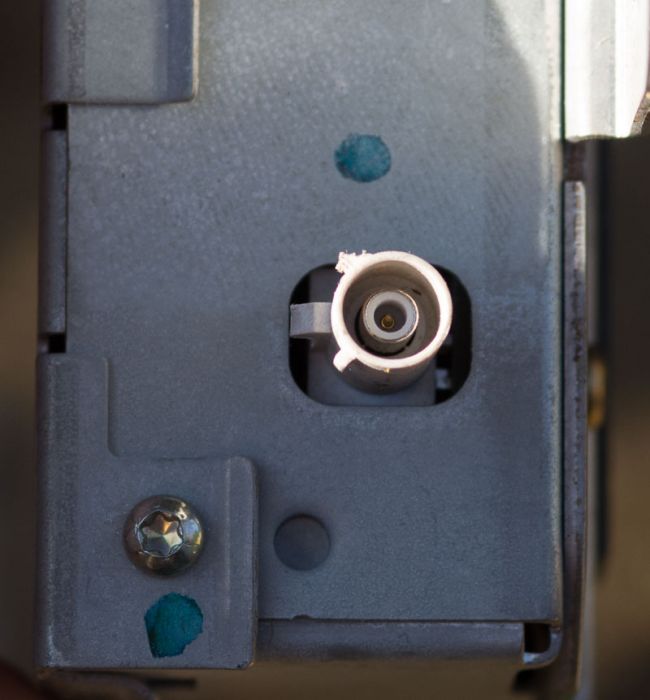| Home > In Car Electronics (L322) > Bluetooth in my 02 L322 Vogue |
 
|
|
|
| WatchcamL322 Member Since: 10 Apr 2015 Location: Bath Posts: 8 
|
Amazing, thanks so much!
|
||
|
| mjdronfield Member Since: 04 Nov 2011 Location: Derbyshire Posts: 7877  
|
Do you have Telephone on your screen menu ?
|
||
|
| WatchcamL322 Member Since: 10 Apr 2015 Location: Bath Posts: 8 
|
Thanks for the reply.
|
||
|
| mjdronfield Member Since: 04 Nov 2011 Location: Derbyshire Posts: 7877  
|
The text should be white, as you prob know....
|
||
|
| WatchcamL322 Member Since: 10 Apr 2015 Location: Bath Posts: 8 
|
Thank you .. To be clear I put a wire from one to the other while they are still in ace to short and start pairing?
|
||
|
| mjdronfield Member Since: 04 Nov 2011 Location: Derbyshire Posts: 7877  
|
Ulf owners manual
|
||
|
| WatchcamL322 Member Since: 10 Apr 2015 Location: Bath Posts: 8 
|
Thanks for the info, will digest.
|
||
|
| mjdronfield Member Since: 04 Nov 2011 Location: Derbyshire Posts: 7877  
|
Just seen your reply....
|
||
|
| mjdronfield Member Since: 04 Nov 2011 Location: Derbyshire Posts: 7877  
|
It's coming back to me now ..... |
||
|
| mjdronfield Member Since: 04 Nov 2011 Location: Derbyshire Posts: 7877  
|
Like this ;
|
||||
|
| WatchcamL322 Member Since: 10 Apr 2015 Location: Bath Posts: 8 
|
Top man ... Thanks so much.
|
||
|
| Bobpm45 Member Since: 18 Aug 2015 Location: Wolverhampton Posts: 14  
|
I know its a long time since the last post but, Can we ignore pin 39 as I have it in my connector also and its not shown on the electrical circuit diagram ! I had a similar problem on my 18 pin DSP connector where the manual shows 8 wires and I have 9 ! Bob |
||
|
| p38arover Member Since: 16 Dec 2015 Location: Western Sydney Posts: 1547 
|
I started my conversion from in-car phone to Bluetooth today because the last 2G (GSM) network (Vodafone) closes on 30th September. I wondered about the F-type connector and cable, too. It appears to go up the D-pillar. I assume it goes to an antenna for the Siemens car phone. RAVE shows the GSM antenna up at the top left - in the tailgate spoiler A Bluetooth connection wouldn't need it. I do wonder if it could be extended to a handsfree holder for the new Bluetooth phone. I have a couple of questions. The three mounting tabs don't line up with the existing holes. I can get around it on the top but using the forward hole and using another threaded hole just forward of the rear tab.
The bottom tab can't be used so I'm planning to put a strip of foam double-sided mounting tape on the back and towards the bottom of the ULF to hold it in place and not vibrate around on our rough roads.
However, the biggest problem is the cable from the ULF to the antenna mounted on the nav system. The orientation of the connector in the ULF means the cable out of the right-angle cable connector is aimed at the vertical black mounting panel. This means the ULF cannot be screwed back on - see below.
In the pic above, the ULF mounting face is to the right. The catch on the connector is to the left, hence the cable is directed toward the mounting face. I opened up the ULF to look but the connector cannot be rotated. I thought about reversing it end for end so the right-angled connector goes to the antenna but it can't be fitted, again because of the right-angle. Gaaahhh! It looks like I'll need to source a new cable from somewhere. What did others do? Ron B. VK2OTC 2003 L322 V8 Auto 2007 Yamaha XJR1300 Previous: 1983, 1986 RRC; 1995, 1996 P38A; 1995 Disco1; 1984 V8 County 110; Series IIA Last edited by p38arover on 19th Sep 2017 2:37am. Edited 10 times in total |
||||||||||||
|
| p38arover Member Since: 16 Dec 2015 Location: Western Sydney Posts: 1547 
|
Re the Audi 54-pin connector p/n 4E0972144, I just ordered one form my local VW dealer. Price in Oz is $30.80 incl GST. It should be here tomorrow. I was surprised to hear VW have plenty in stock.
|
||
|
 
|
|
| All times are GMT |
< Previous Topic | Next Topic > |
Posting Rules
|
Site Copyright © 2006-2025 Futuranet Ltd & Martin Lewis
![]()