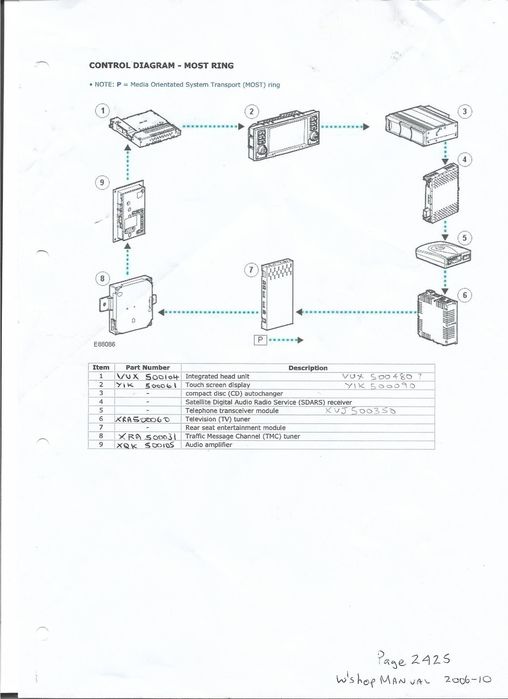| Home > In Car Electronics (L322) > Radio again!!! |
 
|
|
|
| philip1972 Member Since: 16 Jun 2017 Location: Marval 87440 Posts: 527  
|
For me (the first time), it was the BT module. I unplugged it and then used a bypass loop.
|
||
|
| William97841 Member Since: 18 Jan 2015 Location: Essex Posts: 141  
|
Thanks mate. So I’ve already done the Bt module about 2 years ago and that was fine until Monday. Interesting with the traffic module but I ain’t even getting a red light in the rear at all. Got the red by the rear of the touch screen now stuck…is there any module between the front and rear? If anyone knows?? I know the 2010-2013 has a module under one of the seats but not sure if the 2007 does. Any help is greatly appreciated |
||
|
| William97841 Member Since: 18 Jan 2015 Location: Essex Posts: 141  
|
Does anyone know how or where the most cables run? |
||
|
| philip1972 Member Since: 16 Jun 2017 Location: Marval 87440 Posts: 527  
|
Sorry no, I have only ever had to poke around the gubbins in the back.
|
||
|
| William97841 Member Since: 18 Jan 2015 Location: Essex Posts: 141  
|
Cheers mate I’ll have a butcher’s tomorrow gonna shine a torch down it and see if someone else will it. |
||
|
| MR GLOVER Member Since: 03 Jan 2015 Location: grimsby Posts: 605  
|
the tv was doing it on mine so bypassed that to (dont watch tv in the car |
||
|
| William97841 Member Since: 18 Jan 2015 Location: Essex Posts: 141  
|
I’ve tried bypassing the tv saddling no red light. Took apart the dash and red light to the touch screen unit but nothing coming out so I made a link and the tested the IHU under the fuse box and the amber stayed on but still no screen still dead. Tested power and getting 14v when running on one cable. It’s almost like something is not telling to come on. As I’ve looked in the wiring diagrams it has part of a van bus line to it which apparently wakes it up so not sure if it’s something to do with that.
|
||
|
| Jamesh7216 Member Since: 30 Dec 2021 Location: Baschurch Shropshire Posts: 39  
|
Here's a diagram of the Most Ring
|
||||
|
| William97841 Member Since: 18 Jan 2015 Location: Essex Posts: 141  
|
Hey thanks for that. So between the display and cd player I have a sliver box for an iPod connection which is odd apparently. One other thing I’ve noticed is that I’ve got no options on the info on the dash (instrument cluster) to select av on it’s been blanked out. I think something ain’t telling to switch on or rather that the cluster might be the problem |
||
|
| Jamesh7216 Member Since: 30 Dec 2021 Location: Baschurch Shropshire Posts: 39  
|
Does that box have the fibre optic wires into and out of it?. Can't help with why the AV is blanked out sorry |
||
|
| William97841 Member Since: 18 Jan 2015 Location: Essex Posts: 141  
|
Yes it does. It’s a silver box and it’s between the cd changer and the head unit. |
||
|
| Jamesh7216 Member Since: 30 Dec 2021 Location: Baschurch Shropshire Posts: 39  
|
It's a long shot, but read this post I made last year when I sorted out my radio not working
|
||
|
| William97841 Member Since: 18 Jan 2015 Location: Essex Posts: 141  
|
Thanks for that but sadly I think I’ve narrowed it down to a power problem. Basically I’ve got power to it but it needs power from the the cluster to wake it up and I’m not getting it. That’s why I have no av option on the cluster I think it’s gone up the duff or needs a software update. Apparently got to take it to somewhere that uses dealer diagnostics and not just normal gap iid or anything to update it. But trying to get someone in Essexand that does this is like gold dust lol. Asked before if anyone can recommend someone in Essex but no response |
||
|
| DaveAbbott Member Since: 09 Jan 2023 Location: Soham Posts: 14 
|
Tery a Hard Reset- cured it for me.
|
||
|
 
|
|
| All times are GMT + 1 Hour |
< Previous Topic | Next Topic > |
Posting Rules
|
Site Copyright © 2006-2025 Futuranet Ltd & Martin Lewis
![]()