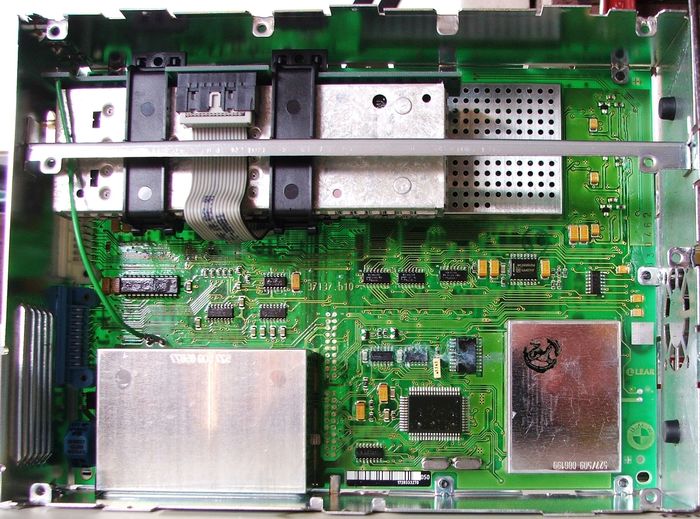| Home > In Car Electronics (L322) > Battery drain: believed caused by Video Unit |
 
|
|
|
| Joe90 Member Since: 29 Apr 2010 Location: Hampshire Posts: 6412 
|
Have you tried disconnecting just the SatNav ? .
|
||
|
| MarcoPolo Member Since: 07 Dec 2018 Location: Preston Posts: 19  
|
Hi Joe, yes, I initially proved the problem to the circuit protected by fuse 49, which serves just the in-car entertainment. I then disconnected, then reconnected, in turn, each device on that circuit, i.e. first SatNav, then Radio, then Amplifier, then Video Unit. Only when the Video Unit was disconnected did the current drain disappear, so I believe it's either that unit or something else which the Video Unit brings into play when connected.
|
||
|
| Joe90 Member Since: 29 Apr 2010 Location: Hampshire Posts: 6412 
|
Have you actually looked inside the video unit ? .
|
||
|
| nicedayforit Member Since: 11 Jun 2011 Location: Beside the Solway Posts: 3979  
|
You can byepass the video unit and have everything else working as a check that the video unit is at fault. I did this when my video unit failed whilst I sorted out what to do. I eventually had my unit converted to digital reception. |
||
|
| MarcoPolo Member Since: 07 Dec 2018 Location: Preston Posts: 19  
|
Not as yet - the unit looks as though it's sealed, but I'll take a closer look to see if I can get inside. Despite the unit's size (about the size of a car radio) it's amazingly light. Looking through the vent holes, it seems to contain just a Printed Circuit Board and a cooling fan. I'll see if I can get inside and look for scorch marks etc. |
||
|
| MarcoPolo Member Since: 07 Dec 2018 Location: Preston Posts: 19  
|
Many thanks nicedayforit - I'd definitely like to try that. Could you describe how to bypass the unit? So far I've just disconnected the two plugs on the unit. MP |
||
|
| nicedayforit Member Since: 11 Jun 2011 Location: Beside the Solway Posts: 3979  
|
I did this a few years ago but I seem to remember I slid the satnav unit out of its cradle and laid it on a folded small towel closer to the cable connector from the bm54 radio module such that I could connect the blue and white plugs respectively.
|
||
|
| MarcoPolo Member Since: 07 Dec 2018 Location: Preston Posts: 19  
|
That's very helpful nicedayforit, many thanks. I'll give it a go this afternoon. |
||
|
| MarcoPolo Member Since: 07 Dec 2018 Location: Preston Posts: 19  
|
Hi Joe and nicedayforit, this afternoon I worked out how to open the Video Unit without using a hacksaw (turned out to be very easy, even for a RR novice like me). Lo and behold, the problem stared right out at me - three surface-mounted integrated circuits with pins badly corroded (see two additional photos). OK, I'm still making an assumption that this corrosion is the cause of the Video Unit staying awake and taking current, as well as the blank screen, but I think it's a reasonable enough assumption to warrant me replacing it. I'm now going to investigate whether I can replace it with a digital version, so as to restore the TV capability. I'll post again when it's sorted. Thanks once again for your thoughts. Much appreciated. MP
|
||||||
|
| Bushy30 Member Since: 03 Jun 2018 Location: Oxfordshire Posts: 1098  
|
Oh ! that'll do it ! Contact cleaner and toothbrush time (gently) Current: 2011 FFRR Vogue SE 4.4 TDV8
|
||
|
| MarcoPolo Member Since: 07 Dec 2018 Location: Preston Posts: 19  
|
Many thanks Bushy. Great idea - I'll give it a try |
||
|
| Joe90 Member Since: 29 Apr 2010 Location: Hampshire Posts: 6412 
|
^^^ fixed my SatNav that way |
||
|
| MarcoPolo Member Since: 07 Dec 2018 Location: Preston Posts: 19  
|
Problem fixed |
||
|
| Bushy30 Member Since: 03 Jun 2018 Location: Oxfordshire Posts: 1098  
|
From memory the splash screen and colours come from the nav unit.
|
||
|
 
|
|
| All times are GMT |
< Previous Topic | Next Topic > |
Posting Rules
|
Site Copyright © 2006-2025 Futuranet Ltd & Martin Lewis
![]()