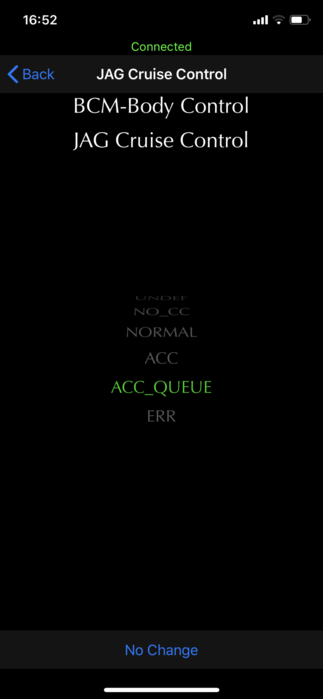| Home > Maintenance & Mods (L322) > All Hail the IID BT Tool |
 
|
|
|
| Ticketyboo Too Member Since: 19 Mar 2015 Location: Kilkenny Posts: 38  
|
I’ll do some screenshots for you if you like, but it’s accessed from the sub-menu in CCF called ‘Body...’ something or other and scrolling down you’ll find Cruise Control that will indicate what’s already default and you have the option to change. FF MY2010 3.6 tdV8 VogueSE |
||
|
| Clabs Member Since: 08 Mar 2017 Location: Watford, Herts Posts: 125 
|
Screenshots would be great if you have the time.
|
||
|
| paulbrown22 Member Since: 23 Dec 2017 Location: London/Poole Posts: 352  
|
Apologies for the delay Mark, I was stuck on the M3 overnight because of a bit of snow! At least I was in the Range Rover...
|
||
|
| Ticketyboo Too Member Since: 19 Mar 2015 Location: Kilkenny Posts: 38  
|
|
||||||
|
| Clabs Member Since: 08 Mar 2017 Location: Watford, Herts Posts: 125 
|
Paul - sorry you had such a miserable trip home, but as you say, at least you were in your Range Rover and glad you made it home safely in the end |
||
|
| Andy Member Since: 23 Feb 2009 Location: Shropshire Posts: 2944  
|
I haven’t had a great experience with the IID BT tool so far. Purchased direct from GAP in March.
|
||
|
 
|
|
| All times are GMT |
< Previous Topic | Next Topic > |
Posting Rules
|
Site Copyright © 2006-2025 Futuranet Ltd & Martin Lewis
![]()