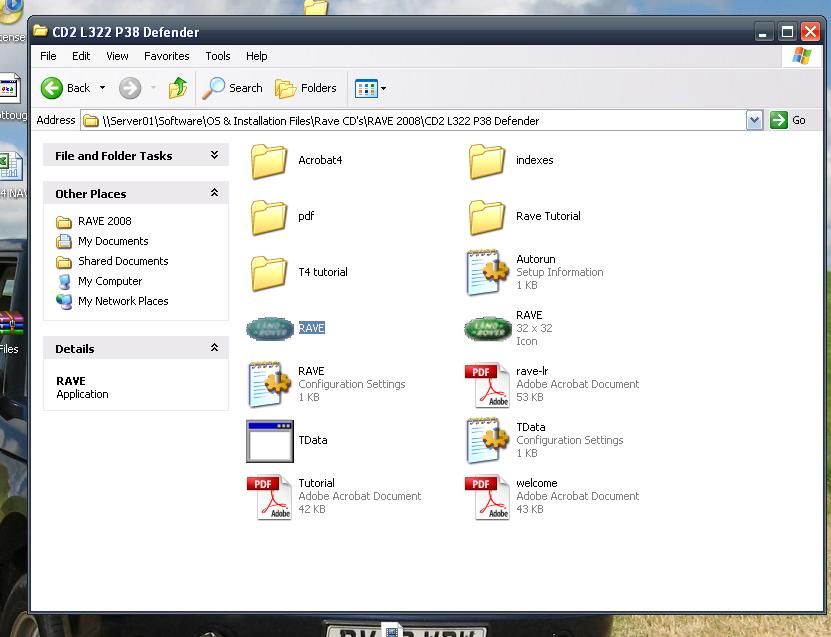| Home > General > How to remove wing mirror assembly? |
 
|
|
|
| RRUK Site Supporter Member Since: 08 Jun 2007 Location: UK Posts: 6373  
|
Here you go then, there there, RRUK make it better.
1998 110 TUM HS FFR Hard Top XD WOLF 1982 Series 3 Hard Top *Gone:L462 D5 HSE LUX, L663 Defender 110 HSE, Discovery 3 HSE, 2014MY Range Rover Sport 5.0 Supercharged AB Dynamic; L405 Exec Vogue SE 4.4, 5.0 Supercharged Autobiography, Defender TDCi XS CSW, Defender TD5 HT, Vogue SE TDV8, Vogue TD6, RRSport SC 4.2V8, Classic 3.9 Vogue Auto, Land Rover Series 3 SWB |
||||||||
|
| BuckinghamBazza Member Since: 18 Feb 2009 Location: Lancashire Posts: 23 |
Now pat me on the back and say there there |
||
|
| RRUK Site Supporter Member Since: 08 Jun 2007 Location: UK Posts: 6373  
|
I shall take a look at RAVE in the morning.
|
||
|
| BuckinghamBazza Member Since: 18 Feb 2009 Location: Lancashire Posts: 23 |
Thanks for your help guys, i've sorted it. |
||
|
| dan_uk_1984 Member Since: 12 Nov 2008 Location: Bude, Cornwall Posts: 4014  
|
No worries. Basically the Iso file is a CD image file, it holds all the files for the CD. To get to them you can either burn it, mount it or extract it. To extract the files you've downloaded 7zip... Right click on the .iso file, select 7zip and then extract to "file name": 
Then you should see a folder with the same name as the iso file, open it and it should look like this:
Double click on the green rave icon (there are two, try either) This will then open rave, you will also notice that the rave icon will apear on the desktop, you can use this in the future. Give me a shout back if you get stuck. [/url] 
|
||||
|
| RRUK Site Supporter Member Since: 08 Jun 2007 Location: UK Posts: 6373  
|
Sorry, Work very busy, you have sorted itnow but in case anyone needs this in the future this is how to remove the glass and motor:
|
||||
|
| Full fat not diet Member Since: 16 Nov 2008 Location: Herts Posts: 1209  
|
Dan, Got a lot further as i now have the icon etc... not sure if i have it all though but will have a better look over the weekend. Thanks for your help so far though!!! |
||
|
 
|
|
| All times are GMT |
< Previous Topic | Next Topic > |
Posting Rules
|
Site Copyright © 2006-2025 Futuranet Ltd & Martin Lewis
![]()