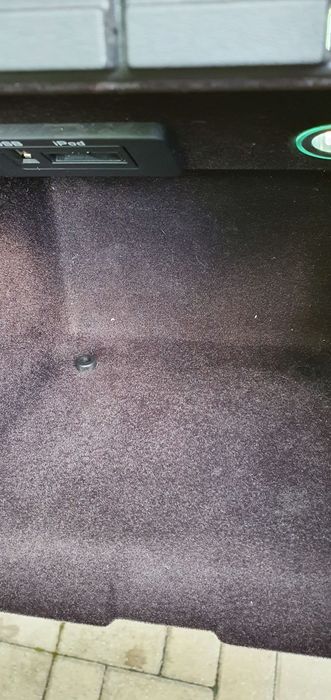| Home > Maintenance & Mods (L322) > How To: AUX to arm rest / AUX for Bluetooth Music Streaming |
 
|
|
|
| Bingo_123 Member Since: 19 Sep 2014 Location: Essex Posts: 173  
|
nice work gary, so basically after this mod, you can pair your phone to the bluetooth usb thingy and play direct. is that correct ? also, is there any noticeable loss of quality etc. |
||
|
| garyRR Member Since: 13 Mar 2021 Location: Hampshire Posts: 1484 
|
Yes. You set your phone to connect to the RR Bluetooth for calls only and to your little USB Bluetooth for media only.
|
||
|
| Tinman Member Since: 22 Mar 2017 Location: kent Posts: 1209  |
Very good write-up, I hope it can be saved in the Wiki? but up to Stan |
||
|
| Fat Lad Member Since: 13 Aug 2020 Location: Cambridge Posts: 18  
|
Another for the 'to do' list - excellent guide, thank you! 1996 Disco 1 3.9 V8 on gas (Sadly Sold)
|
||
|
| drakes Member Since: 26 Jan 2009 Location: Consett Posts: 371  
|
I've just done this, it makes a neat unobtrusive job.
|
||
|
| crowebeard Member Since: 19 Dec 2016 Location: Devon Posts: 93  
|
Great install Gary and one I want to repeat on my new RR.
|
||
|
| garyRR Member Since: 13 Mar 2021 Location: Hampshire Posts: 1484 
|
They were these. That specific item isn't available anymore but, a quick search of "Bluetooth 3.5mm usb" revealed a good selection of many similar:
|
||||
|
| crowebeard Member Since: 19 Dec 2016 Location: Devon Posts: 93  
|
|
||
|
| ash27 Member Since: 23 Jun 2020 Location: Hertfordshire Posts: 47  
|
Great write up and something I have been meaning to do. Quick question though, does it get rid of the interference/whine you get from the aux when nothing is playing? 07 4.2 Supercharged
|
||
|
| garyRR Member Since: 13 Mar 2021 Location: Hampshire Posts: 1484 
|
So long as the phone is connected to the Bluetooth, there is no interference noise when nothing is playing. 2015 Range Rover Autobiography 4.4 SDV8 |
||
|
| Bingo_123 Member Since: 19 Sep 2014 Location: Essex Posts: 173  
|
hi Gary,
|
||
|
| garyRR Member Since: 13 Mar 2021 Location: Hampshire Posts: 1484 
|
You pivot the box at the front, as there's two little clips at the back which need to be pulled out of their recess. Once the front is free, you'll need to then remove the back, and then unplug the 12V outlet before removing completely. 2015 Range Rover Autobiography 4.4 SDV8 |
||
|
| Bingo_123 Member Since: 19 Sep 2014 Location: Essex Posts: 173  
|
Thanks Gary, tried 1 more time and with some effort it came out.
|
||
|
| grayst01 Member Since: 08 May 2022 Location: Glasgow Posts: 105  
|
@GaryRR big thanks for this “How To..’ I’d been using the setup with the adapter etc but always had my AUX lead poking out the rear AV/AUX panel, and this was always open to accommodate. Nice to find a wee hack to re-route the cabling. Well Done! |
||
|
 
|
|
| All times are GMT + 1 Hour |
< Previous Topic | Next Topic > |
Posting Rules
|
Site Copyright © 2006-2025 Futuranet Ltd & Martin Lewis
![]()