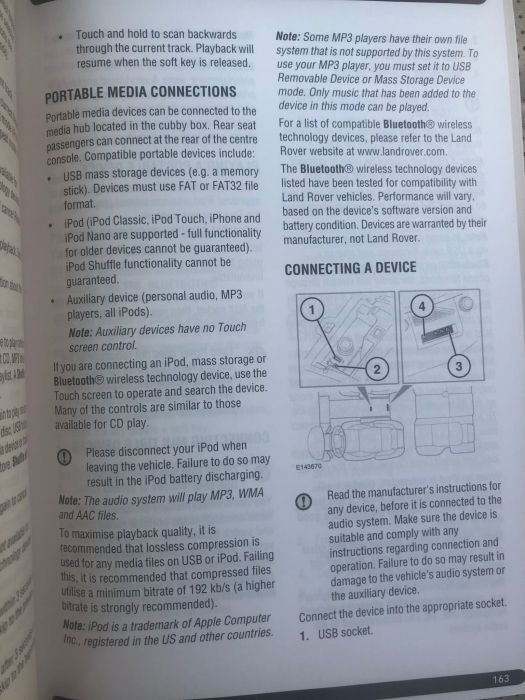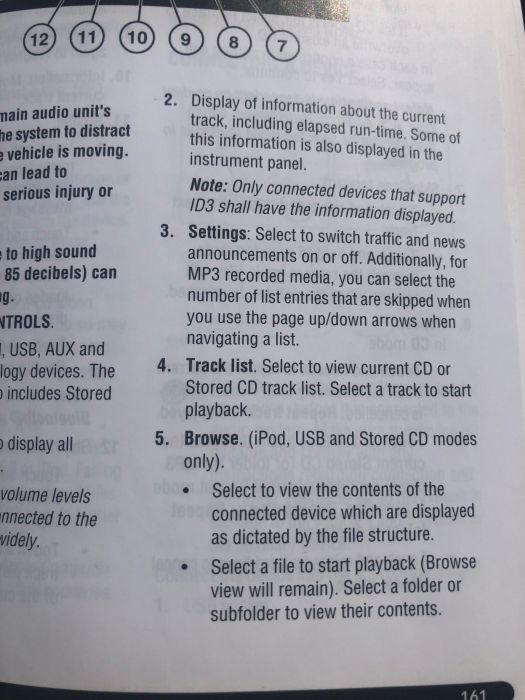| Home > In Car Electronics (L405) > MP3 folders |
 
|
|
|
| Alistair Member Since: 11 Feb 2011 Location: Peterborough / Bordeaux / Andorra Posts: 7964  
|
the manual is of no use either |
||||
|
| CS Member Since: 14 Apr 2015 Location: Edinburgh Posts: 1388  
|
Maybe not a solution to this problem, but if you go on to ownerinfo.landrover.com you can read the manual online once you have selected the model year. Only Range Rovers since 1988 |
||
|
| Alistair Member Since: 11 Feb 2011 Location: Peterborough / Bordeaux / Andorra Posts: 7964  
|
I found another page - seems to imply that the folder structure is visible - and used - final paragraph -
|
||||
|
| berneslai Member Since: 07 Sep 2018 Location: West Sussex Posts: 2  
|
Just bumping this as I'm about to copy more MP3 files onto a low profile USB stick - I still have no idea how to get my Vogue to play MP3 files in any sort of order (I have the latest MY18 infotainment upgrade). Whatever folder structure I use, the files still play in alphabetical order of song title irrespective of track number, filename or artist. This is pretty frustrating when the same track may be across multiple albums as it will play several times in a row. The RR manual is less than useless.
|
||
|
| RRVSE-2 Member Since: 06 Jun 2015 Location: Kent Posts: 41  
|
l use a small file program called FATSorter on the usb device, google it, this works for me. Keith
|
||
|
| GAC23 Member Since: 27 Nov 2013 Location: Herts Posts: 670  
|
Just in case anyone - like me - finds this post when:
|
||
|
| stan Site Moderator Member Since: 13 Jul 2010 Location: a moderate moderated moderator moderating moderately in moderation Posts: 35435 
|
i'm overweight , will it work for me?
|
||
|
 
|
|
| All times are GMT |
< Previous Topic | Next Topic > |
Posting Rules
|
Site Copyright © 2006-2025 Futuranet Ltd & Martin Lewis
![]()