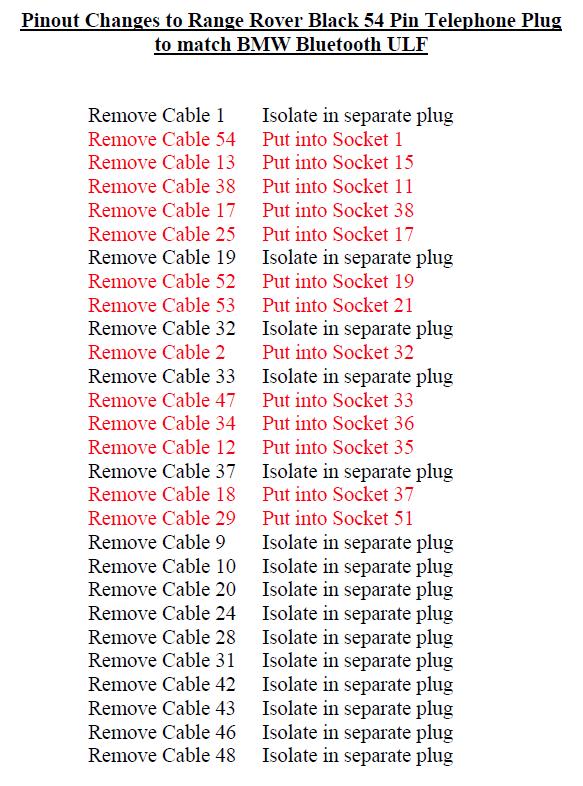| Home > In Car Electronics (L322) > fitting ULF... |
 
|
|
|
| MattChaloner Member Since: 12 Oct 2014 Location: Corsham, Wiltshire Posts: 52  
|
Hi all,
|
||
|
| MattChaloner Member Since: 12 Oct 2014 Location: Corsham, Wiltshire Posts: 52  
|
Quick update after a bit more fiddling - remembered that whilst I was repinning I touched 2 wires together by accident and got a brief spark, so checked fuse 22 and it was blown. Replaced it and tried again, telephone has now appeared!
|
||
|
| mjdronfield Member Since: 04 Nov 2011 Location: Derbyshire Posts: 7877  
|
You only need power, Earth and I believe the ibus connection for it to appear on the screen as telephone.
|
||||
|
| mjdronfield Member Since: 04 Nov 2011 Location: Derbyshire Posts: 7877  
|
Ah right.... Just seen your update.....
|
||
|
| MattChaloner Member Since: 12 Oct 2014 Location: Corsham, Wiltshire Posts: 52  
|
That's the guide I went with in the end as it seemed the most popular and I noticed yourself and Ajay had given it to a fair few others! I've got the antenna cable yes, will give it a try, do you know whether the full version of nav coder is needed to change the ULF settings and enable pairing mode? I've only got a trial version at the moment |
||
|
| mjdronfield Member Since: 04 Nov 2011 Location: Derbyshire Posts: 7877  
|
You will need the full version of navcoder to write to the units, so yes, just to enable voice recognition.
|
||
|
| mjdronfield Member Since: 04 Nov 2011 Location: Derbyshire Posts: 7877  
|
There is a bit of info here about pairing. Touch pin 32 to 36 to simulate the button press. 36 needs to be connected to the ulf and earth still though.....
|
||
|
| MattChaloner Member Since: 12 Oct 2014 Location: Corsham, Wiltshire Posts: 52  
|
Will fit a pairing button at some point down the line but having not long had my current phone I bought navcoder for now and used that (been meaning to get it for a while anyway) so I can now confirm that the phone is able to connect with no antenna, just the aerial cable. Struggling to get voice recognition to work at the moment - the lady on the other end keeps saying "sorry?" in a patronising tone. Reminds me of SWMBO.
|
||
|
| mjdronfield Member Since: 04 Nov 2011 Location: Derbyshire Posts: 7877  
|
The ulf was never fitted to our cars, so I ended up drilling a bolt hole in the black steel work to mount it near the dsp.
|
||
|
| MattChaloner Member Since: 12 Oct 2014 Location: Corsham, Wiltshire Posts: 52  
|
Thanks, I'll try the map suggestion on the VR, although I've got a bit of "man flu" at the moment so probably not speaking very clearly.
|
||
|
| mjdronfield Member Since: 04 Nov 2011 Location: Derbyshire Posts: 7877  
|
If I remember right, I used an existing hole for one point in the ulf, but the other hole in the ulf didn't line up with anything. They were both at the top, so easily accessible. They held it tight and in place so I didn't do anything at the bottom of it as it's hard to access being in the depths of the boot.
|
||
|
 
|
|
| All times are GMT |
< Previous Topic | Next Topic > |
Posting Rules
|
Site Copyright © 2006-2025 Futuranet Ltd & Martin Lewis
![]()