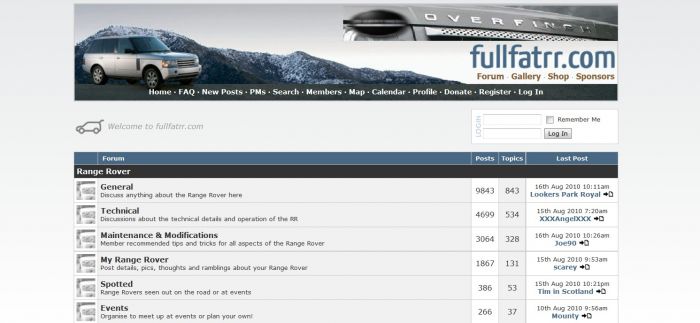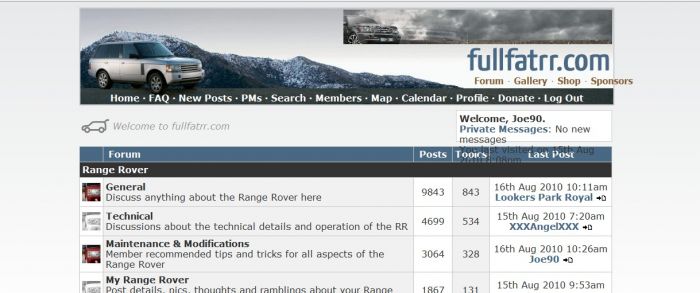| Home > Site News & Feedback > Forum not rendering properly Firefox 3.6.8 on Windows 7 |
 
|
|
|
| Joe90 Member Since: 29 Apr 2010 Location: Hampshire Posts: 6416 
|
All seems to get a bit squished up together
|
||||||
|
| stan Site Moderator Member Since: 13 Jul 2010 Location: a moderate moderated moderator moderating moderately in moderation Posts: 35542 
|
sometimes a re-install of firefox solves this problem or a simple reboot of your pc.. ... - .- -.
|
||
|
| Joe90 Member Since: 29 Apr 2010 Location: Hampshire Posts: 6416 
|
Happens on two different PCs, and not fixed by reboot or reinstall. Does similar things on other php based forums and blogs with "fixed/variable" width centre presentation (phpbb/wordpress etc) .
|
||
|
| Martin Site Admin Member Since: 24 Mar 2007 Location: Hook Norton Posts: 1668 
|
Hi Joe,
|
||
|
| XXXAngelXXX Member Since: 25 Mar 2007 Location: Stuttgart Posts: 4994  
|
page is zoomed..... All my spelling errorz are belong to me!
|
||
|
| JOKER Member Since: 11 Sep 2008 Location: Sconnie Botland Posts: 15876 
|
Big Bad Boss Man |
||
|
| Martin Site Admin Member Since: 24 Mar 2007 Location: Hook Norton Posts: 1668 
|
Only by about factor of about a million.... |
||
|
| JOKER Member Since: 11 Sep 2008 Location: Sconnie Botland Posts: 15876 
|
Looks like i will be Downloading Firefox then i suppose ................. |
||
|
| Joe90 Member Since: 29 Apr 2010 Location: Hampshire Posts: 6416 
|
Looks like its a font size thing. My screen runs at such a high resolution that default fonts are tiny, so I upped the sizes. The forum and other sites don't adjust "everything" to take account of it.
|
||
|
| Martin Site Admin Member Since: 24 Mar 2007 Location: Hook Norton Posts: 1668 
|
Joe - how have you "upped" the font sizes? |
||
|
| XXXAngelXXX Member Since: 25 Mar 2007 Location: Stuttgart Posts: 4994  
|
under windows settings ? All my spelling errorz are belong to me!
|
||
|
| Martin Site Admin Member Since: 24 Mar 2007 Location: Hook Norton Posts: 1668 
|
Is your name Joe? |
||
|
| Martin Site Admin Member Since: 24 Mar 2007 Location: Hook Norton Posts: 1668 
|
^^ this is why I ask, because there are two ways - one Windows based and one Firefox based.... |
||
|
| XXXAngelXXX Member Since: 25 Mar 2007 Location: Stuttgart Posts: 4994  
|
btw we haven't meet since ages *dad* - will you show up in Paris ? 2023 FFRR L460 2021 AM new Vantage |
||
|
 
|
|
| All times are GMT |
< Previous Topic | Next Topic > |
Posting Rules
|
Site Copyright © 2006-2025 Futuranet Ltd & Martin Lewis
![]()