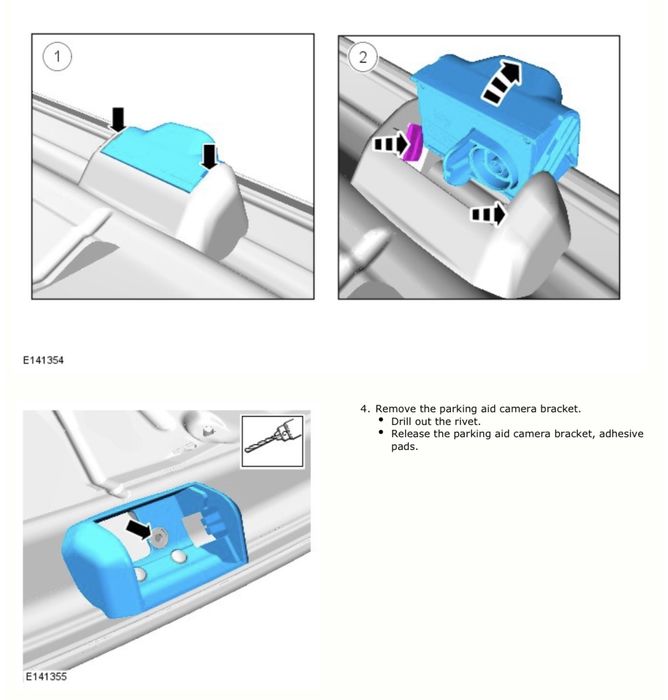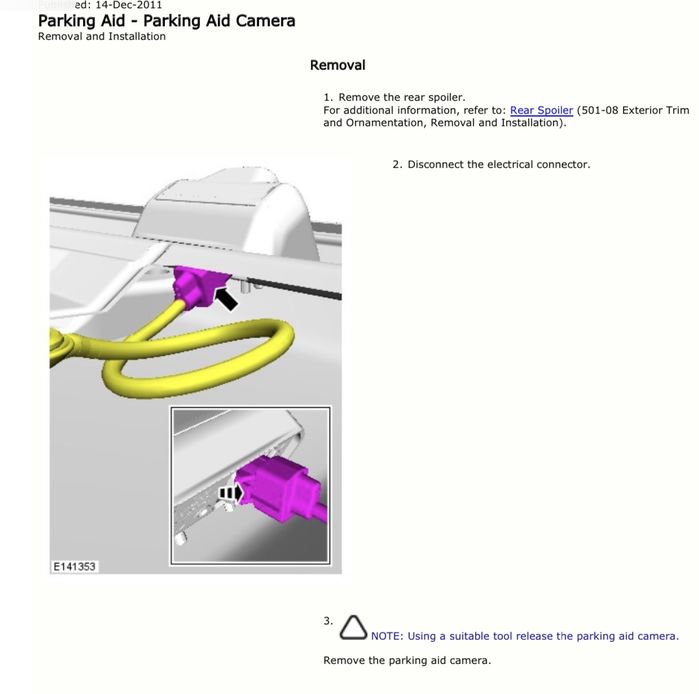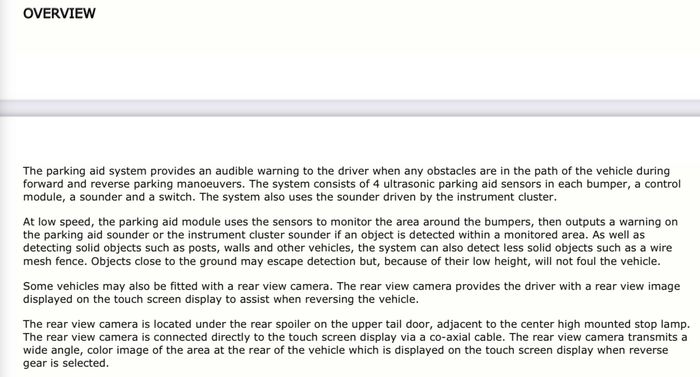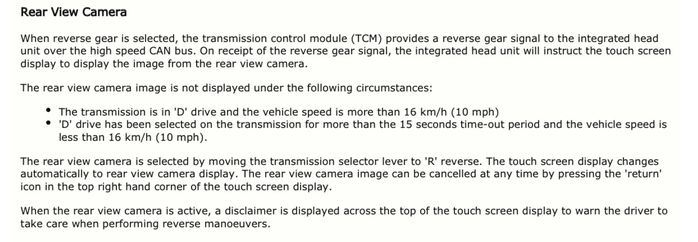| Home > In Car Electronics (L322) > Using Rear Camera feed for Screen Mirroring |
 
|
|
|
| Haylands Member Since: 04 Mar 2014 Location: East Yorkshire Posts: 8203  
|
Be a bit inconvenient to reverse everywhere... |
||
|
| mjdronfield Member Since: 04 Nov 2011 Location: Derbyshire Posts: 7799  
|
Backwards is the new going forwards Pete |
||
|
| p38arover Member Since: 16 Dec 2015 Location: Western Sydney Posts: 1527 
|
You need a switch to supply 12v to the same switching input that the reverse signal feeds. It would need a diode in the reverse line so that the reverse lights weren't illuminated when the switch is operated.
|
||
|
| Sonearly Member Since: 18 Sep 2020 Location: Northants Posts: 216  
|
I’m looking at solution for 2011 system, I am assuming when you select reverse the “system” sends power to the rear camera which in turn sends feed to the head unit and switches camera view on. Need to understand where the video feed input process is activated. Anyone have details what each input socket on the rear of the unit is for.
|
||||
|
| mjdronfield Member Since: 04 Nov 2011 Location: Derbyshire Posts: 7799  
|
The Workshop manual and the electrical diagrams are available for download in the Wiki.
|
||
|
| mjdronfield Member Since: 04 Nov 2011 Location: Derbyshire Posts: 7799  
|
|
||||||||
|
| Sonearly Member Since: 18 Sep 2020 Location: Northants Posts: 216  
|
Many thanks for info, looks like fallen at first hurdle, was hoping head unit received instruction from camera feed. Only option would be if instruction from TCM could be duplicated somehow, well beyond my capabilities, perhaps GAP may have solution to duplicate/replicate message to head unit.
|
||
|
| GraemeS Member Since: 06 Mar 2015 Location: Wagga area Posts: 2475  
|
If your vehicle has surround camera fitted then the camera feed to the monitor can be intercepted at the surround camera module which is located under the front passenger seat and accessed from behind the seat. I fitted a video switch between the monitor feed from the surround camera module that provides 2 alternate camera inputs. Selecting camera from the main menu causes either surround camera input or one of the other cameras if switched. |
||
|
| mjdronfield Member Since: 04 Nov 2011 Location: Derbyshire Posts: 7799  
|
I suppose it’s not possible to change the config of the car with IID tool to tell it that Surround Cameras are fitted.... and then feed into the loom where that module was?
|
||
|
| GraemeS Member Since: 06 Mar 2015 Location: Wagga area Posts: 2475  
|
The surround camera module's feed to the display connects to the same video input on the display as a single reversing camera, so nothing special as far as the display is concerned. Using the surround camera module's feed at the surround camera module might only be a more accessible point to which a video switch could be fitted. |
||
|
| stan Site Moderator Member Since: 13 Jul 2010 Location: a moderate moderated moderator moderating moderately in moderation Posts: 35293 
|
i looked into this a while ago and from memory i found that you need a video integration interface and connected to that a multimedia unit or a mirroring module .. ... - .- -.
|
||
|
| Sonearly Member Since: 18 Sep 2020 Location: Northants Posts: 216  
|
Using the surround camera route seems feasible, the video feed is relatively easy as you are just replicating what is sent from a camera. Just need to see how easy it is to retro fit module, need to see if the wiring is already part of the loom. |
||
|
| GraemeS Member Since: 06 Mar 2015 Location: Wagga area Posts: 2475  
|
The presence of the surround camera module only provides a convenient connection point, probably saving having to get to the back of the display to plug in a video switch. The video cable for a rear camera only vehicle runs the full length between the display and the camera whereas when the surround camera system is fitted the video cable only runs from the display to under the left front seat in my RHD vehicle.
|
||
|
| mjdronfield Member Since: 04 Nov 2011 Location: Derbyshire Posts: 7799  
|
You mean like the venture cam?
|
||
|
 
|
|
| All times are GMT |
< Previous Topic | Next Topic > |
Posting Rules
|
Site Copyright © 2006-2024 Futuranet Ltd & Martin Lewis
![]()