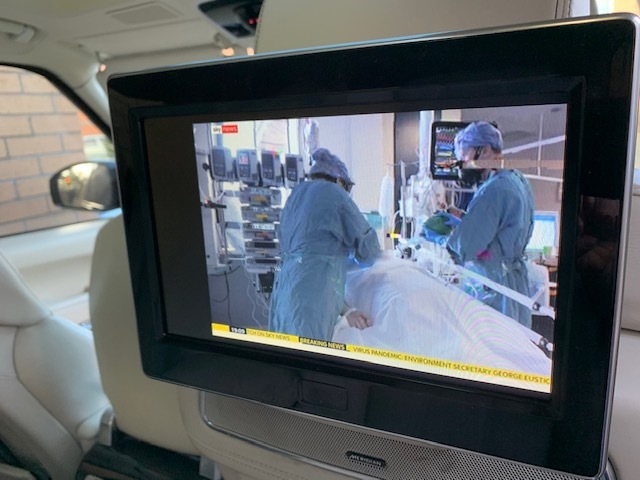| Rear Meridian Monitor Offset ?!? | |
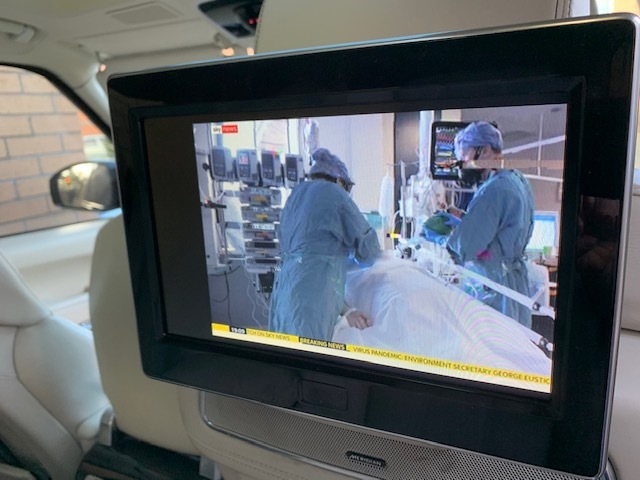
Hi Guys, I hope this is the right place for this, if not please move it to where it belongs.
Scanned everywhere on here and on google and Youtube everywhere before writing the post so forgive me if I have missed one, I did try but can not find a solution.
I have the Meridian Signature sound system with the 10.2" screens moulded into the speakers in the seatbacks. For some reason the screens have gone 'offset' The picture is more the right, on both screens, leaving about an inch, inch and half ish gap on the left side. Frustrating for such a premium entertainment system and yet I can not find a setting in the infotainment system or on the rear remote controller to set the resolution or offset or anything that may fix it?
Anybody have any ideas or faced and fixed a similar issue in the past ? Will add a screen shot in here to help explain/show the issue.
Thanks in advance. CURRENT :
2013 Auto-B 4.4L Barolo Black, Exec Rear Pack, Meridian Signature with Rear 10.2" monitors and 2 kids to mess it all up 
2007 Supercharged Java Black, Rear Entertainment that kids ALWAYS managed to mess up !
2008 Audi A3 Sportback
2002 BMW 735i Silver, Dream to Drive and LPG !
2002 Mini Cooper Just for fun !
Past cars hall of shame!
CLASSIFIED !
|







![]()