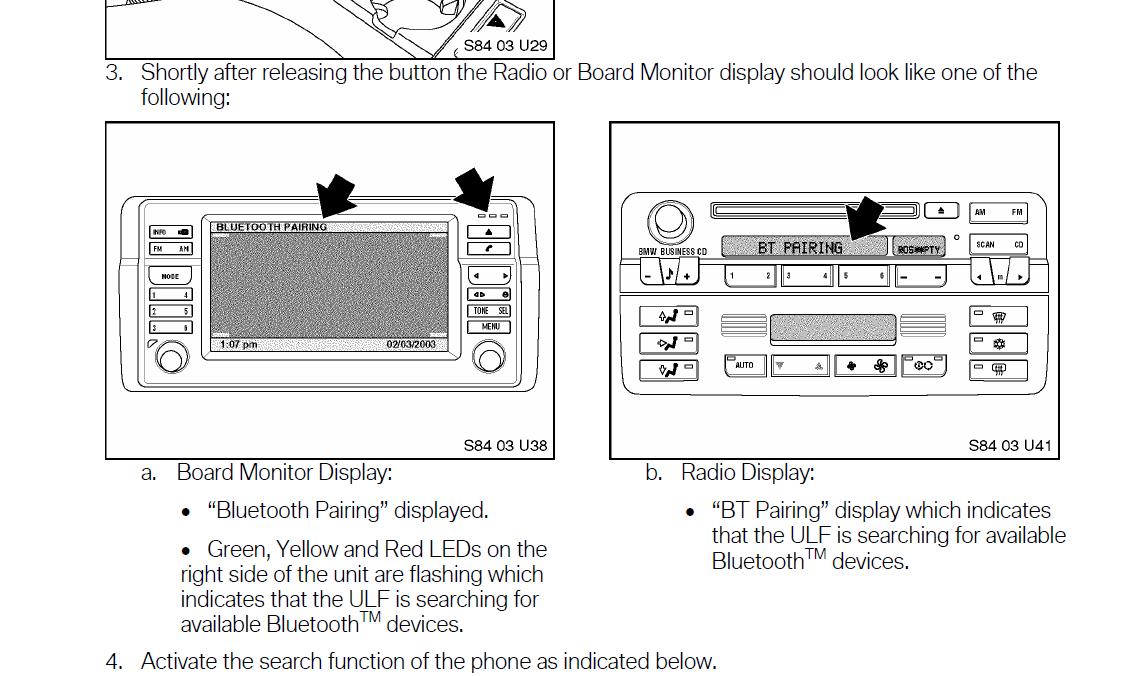| Home > In Car Electronics (L322) > Choosing a Nice In-Car Telephone System |
 
|
|
|
| steviebabes Member Since: 28 May 2012 Location: Eastbourne Posts: 67  
|
None of my cars have had any mobile phone facility, and I wasn't really bothered about it on my current L322 either. However, I've just treated the car to a new Autobiography walnut/nappa steering wheel and noticed "R/T" on my old wheel controls. I was wondering if I can somehow utilise this button to obtain an attractively integrated telephone system in some way.
|
||
|
| SteveMFr Site Sponsor Member Since: 22 Nov 2009 Location: Strasbourg, France Posts: 1641 |
You can retrofit the BMW Bluetooth ULF module. Search here in the forum. There is quite a bit of info. |
||
|
| jfb1977 Member Since: 29 Apr 2012 Location: Bury St Edmunds Posts: 563  
|
+1 for what Steve said. Might as well get the bluetooth kit designed for your car, no?
|
||
|
| mjdronfield Member Since: 04 Nov 2011 Location: Derbyshire Posts: 7912  
|
I have retrofitted the ULF BMW Bluetooth into my car, and I love it. Also got voice recognition as an extra feature also, as that can be built into the ULF depending on what version you buy.
|
||
|
| steviebabes Member Since: 28 May 2012 Location: Eastbourne Posts: 67  
|
Thanks everybody for your inputs. I'm doing a bit of a readaround and most discussions seem to assume the car has a media screen and not just the teeny lcd screen found in the MID of my HSE. Hopefully this isn't fatal to my hopes so I'll continue to rummage through the various postings.
|
||
|
| SteveMFr Site Sponsor Member Since: 22 Nov 2009 Location: Strasbourg, France Posts: 1641 |
It actually should work even with the MID - though it's a bit of an experiment. The MID radio in your dash is actually 2 units behind a common faceplate: the MID display/control unit and, above that, a CD-54 radio/cd combination unit in standard car radio 1 DIN size. If you remove the faceplate (the entire assembly has to be removed to do this), you'll even see that the black surround for the CD continues behind it and actually says 'BMW Business CD' on it. Couldn't find a pic of the CD, this is the cassette radio which is the same - and is in the RR owner's manual as well though I've never seen one in a RR. 
The MID: 
You even have the TEL button - can't imagine that it won't work (though you never know for sure till you've tried - there are so many different firmware versions for all the ECUs in the vehicle...) Be sure to re-pin the large 54-pin connector before plugging into an ULF. And if it does not pan out with the MID, I do still have a retrofit kit for an OEM satnav. Not too difficult to install... http://www.fullfatrr.com/forum/topic10206.html?highlight=retrofit EDIT: oh - missed Ajay's post. So it will work with an MID EDIT of my EDIT 
RRC 2Dr, RRC 4Dr, P38, and 2 L322s (wife thinks I'm nuts - prob right, too) |
||
|
| mjdronfield Member Since: 04 Nov 2011 Location: Derbyshire Posts: 7912  
|
Just had a quick look through a BMW ULF installation manual for a 3 series, and can see the following, so you should be OK with the MID radio bits, ie with no on board monitor........
|
||||
|
| Robjohplo Member Since: 03 Apr 2012 Location: Lincolnshire Posts: 21 |
Only an hours job to run the wiring, and ten minutes to replace the right hand set of switches on the steering wheel.. Bit longer if you want to install the pairing button on the dash (I'd leave it in the boot - you only need to use it if you change your phone) lots of info on bimmernav.. |
||
|
 
|
|
| All times are GMT + 1 Hour |
< Previous Topic | Next Topic > |
Posting Rules
|
Site Copyright © 2006-2025 Futuranet Ltd & Martin Lewis
![]()